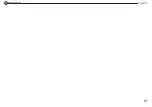26
Settings
Wi-Fi
•
Settings » Wi-Fi
to power on. When on, the Wi-Fi will automatically search for
available networks. Any unsecured network can be used directly and any
secured network requires a password or credentials prior to connection.
Bluetooth
•
Press the switch to power on Bluetooth. Once on, the Bluetooth will automatically
scan for any nearby open equipment.
SIM cards
•
Press the switch to power on SIM cards. When insert two cards, click to set
cellular data, calls, SMS messages
Data Usage
•
Mobile and Wi-Fi Data Usage
Display
•
Brightness, Auto rotating screen, Wallpaper, Screen Timeout
Sound
•
This option sets the phone tone settings for receiving calls and notifications. Some
of the settings include:
•
Vibrate, volume, ring tones, ring tones notification, dial touchpad, and haptic
feedback and tones
Storage
•
View the phone memory usage.
Battery
•
General power usage
Apps & notifications
•
Manage applications - Manage and delete installed applications.
•
Running services - Press the ‘Force Stop’ button to stop any of the services listed
and removes from the running services list.
Security & Location
Set up screen locks: Use slide, face/voice unlock, pattern, PIN or password to lock the
screen.
•
Pattern: The first time there will be simple unlock instructions and examples. Click
“next step” to continue the security pattern step.
EN
MY9078 - User manual
Summary of Contents for L600
Page 1: ...Manual de utilizare Smartphone L600 MY9078 ...
Page 5: ...4 Aspect şi operaţiuni tastatură RO MY9078 Manual de utilizare ...
Page 15: ...14 RO MY9078 Manual de utilizare ...
Page 23: ...22 Butoane înregistrare RO MY9078 Manual de utilizare ...
Page 38: ...User manual Smartphone L600 MY9078 ...
Page 42: ...4 Appearance and Key Function EN MY9078 User manual ...
Page 53: ...15 EN MY9078 User manual ...
Page 57: ...19 EN MY9078 User manual Select between Camera Video Settings Picture modes ...
Page 61: ...23 EN MY9078 User manual Recording Controls ...
Page 75: ...37 EN MY9078 User manual ...