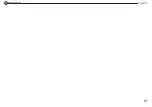22
Sound Recorder
The Sound Recorder can record voice or any audio.
You may send any recorded audio via Bluetooth or MMS and also have the option to make
any recorded audio the phones default ring tone.
The recorder uses 3GPP and OGG format.
Record
-Keep the phone’s microphone near the voice source.
-Click the record button to record the audio.
-Click the stop button to stop recording the audio.
All recordings will be saved in the recording folder in the default music program and can be
accessed from the sound recorder application.
Recording Controls
EN
MY9078 - User manual
Summary of Contents for L600
Page 1: ...Manual de utilizare Smartphone L600 MY9078 ...
Page 5: ...4 Aspect şi operaţiuni tastatură RO MY9078 Manual de utilizare ...
Page 15: ...14 RO MY9078 Manual de utilizare ...
Page 23: ...22 Butoane înregistrare RO MY9078 Manual de utilizare ...
Page 38: ...User manual Smartphone L600 MY9078 ...
Page 42: ...4 Appearance and Key Function EN MY9078 User manual ...
Page 53: ...15 EN MY9078 User manual ...
Page 57: ...19 EN MY9078 User manual Select between Camera Video Settings Picture modes ...
Page 61: ...23 EN MY9078 User manual Recording Controls ...
Page 75: ...37 EN MY9078 User manual ...