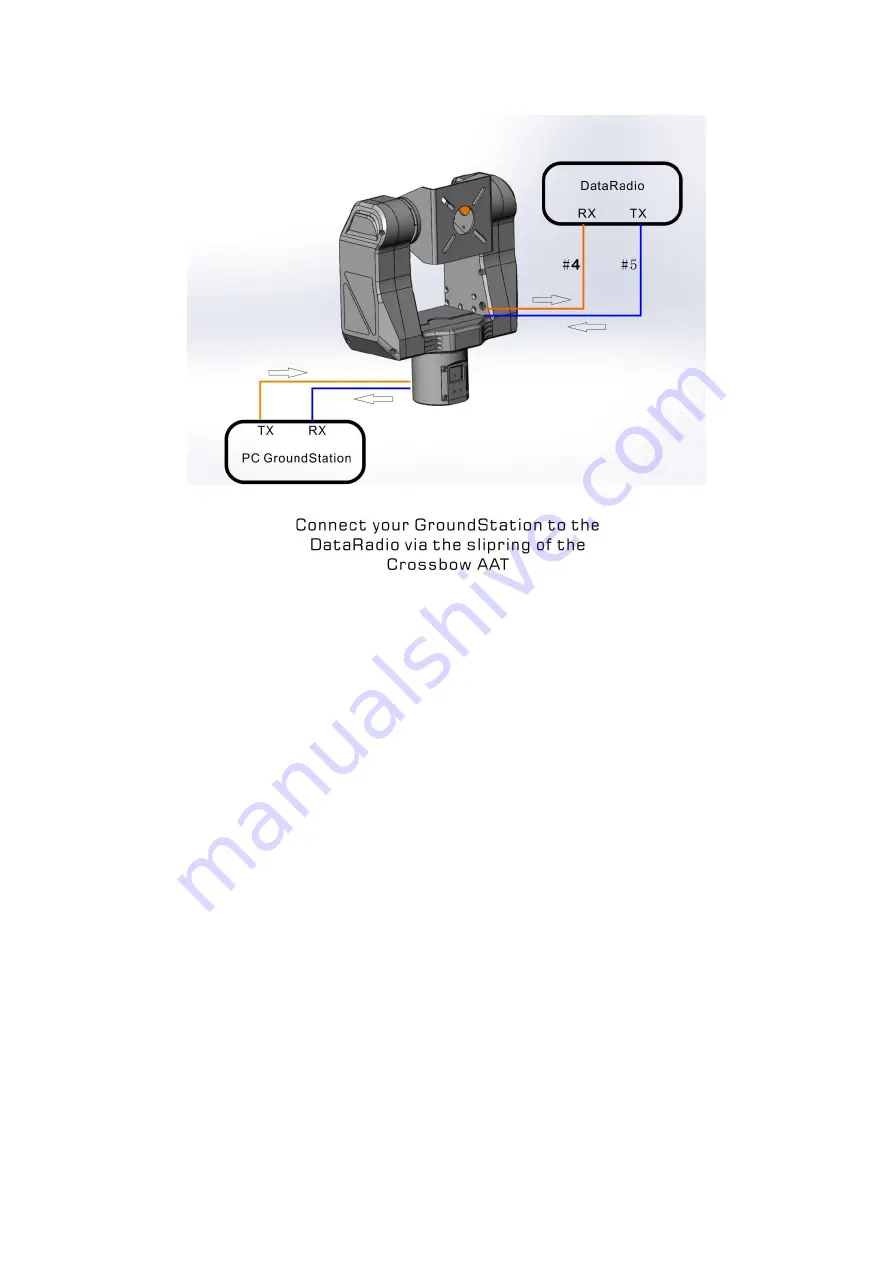
But if the DataRadio is very heavy or you have some other reasons to keep it on the ground, you
have to connect a cable from your antenna to your DataRadio in this case. You need to set FavDir
(Favorite Direction) of your flight. The tracker will work in 450 degrees mode to avoid twisting
cables.
More and more HighDefinition Video devices are available on the market. Most of them also
support a built-in serial port datalink. (For example, the OpenHD project). If you are using this
kind of video link and running MAVLink protocol on it, you can simply consider it's serial port as a
DataRadio output. Feed data to the RX wire(blue) to the upper-connector of the tracker to
establish a downlink. In this case usually you also need a HDMI cable or Ethernet cable to get
video signal from the VideoRX on the tracker. These cables limits the tracker to rotate
continuously. You need to use the tracker in 450 degrees mode.
Finally you have this solution: The tracker pitch/yaw the antenna only. Your VideoRX and
DataRadio stay on the ground and connect with your antenna via feeder cables.
No matter where you install your DataRadio, you need to share its TX line to #5(Blue) wire to the
upper-connector of the tracker.
Note: About the MAVLink
The MAVLink protocol has been used/implemented in many Flight Controllers, Ground Control
Stations(GCS) and trackers. But actually many devices use the MAVLink in their own way. One of
the reasons is that MAVLink is not clear enough to define how to send some important data


























