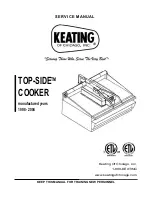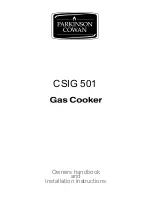mychefcooking.com
TECHNICAL SUPPORT SERVICE MANUAL iCOOK | iBAKE | COOK | BAKE | SNACK | BAKERSHOP - DT.MS.CB.2202.2
10
To remove the screws on the upper side, the upper side of the oven must first be removed,
as they are the same. See Figure 2.
Open the side panel at the rear and pull it backwards. At this point the side panel should
release from the tabs on the chamber frame.
1.5.
Removing the convection fan cover plate
The part that separates the cooking chamber with the fan and the heating element can be
removed to clean this area. First, remove the tray supports. Move them upwards and then
towards the inside of the oven.
Removing the tray supports (bolt-on models)
On some models, the guide supports are screwed to the cooking chamber. Unscrew and
proceed in the same way to remove the guides.
Removing the tray supports (screw models)