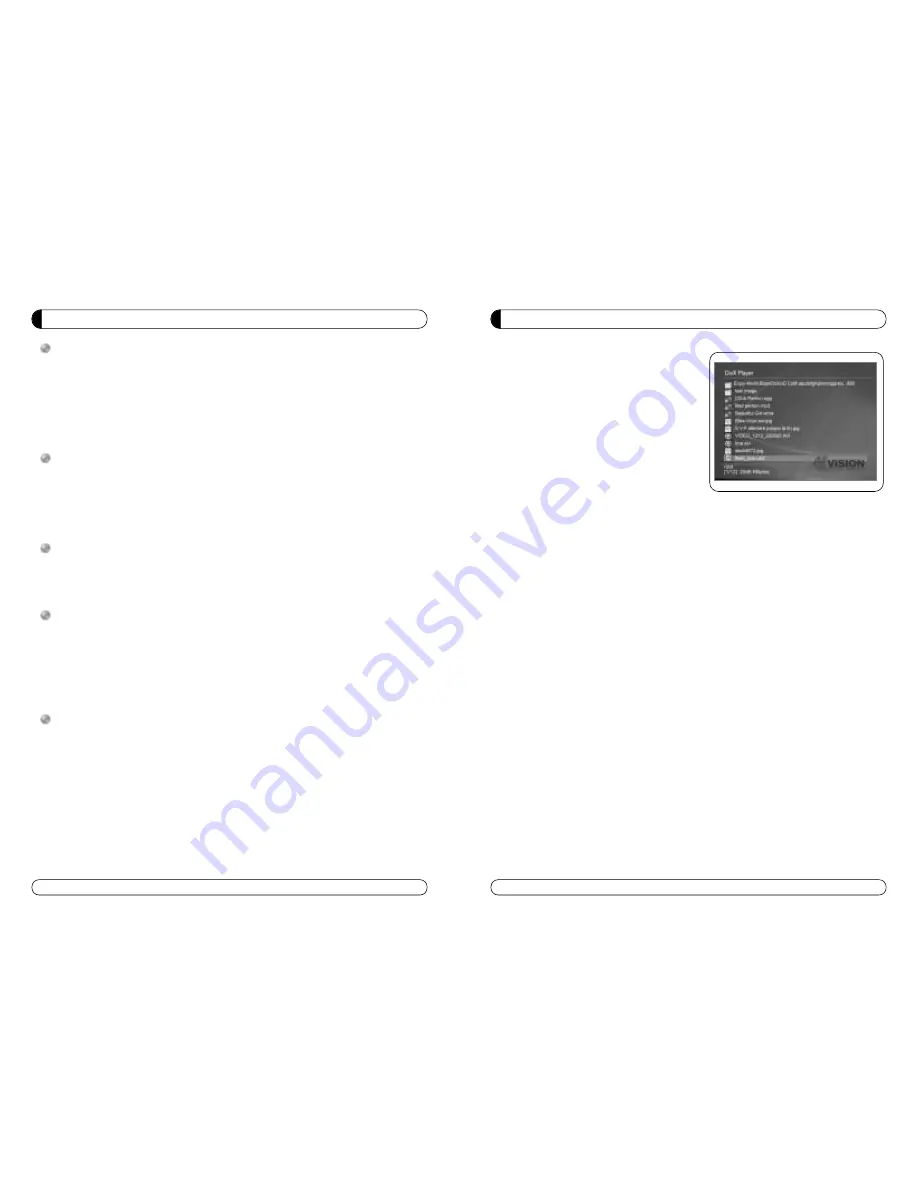
MVISION product shows all playable media files
on the screen .
If you want to play music, movie, and image files,
press [play] or [OK] button on the remote control.
1. Upper folder
: Move back to upper folder by
selecting this item or pressing
[EXIT] button of the remote
control.
2. Folder list
: List of all folder in current path.
Press [OK] button.
3. Audio file
: All playable music files are shown
in this icon. Extensions of the
music files are mp3, wma, AC3 and
ogg.
4. Firmware file
: It shows Firmware files of MVISION product. Firmware can be easily
upgraded by selecting desired firmware from the main screen.
Extensions of the Firmware files is upd.
5. Image File
: All playable image & picture files are shown in this icon.
Extensions of the picture & image file is jpg.
6. Video file
: All playable movie files are shown in this icon.
Extensions of the movie files are AVI(Divx 3.x, 4.x, 5.x, XviD), MPG, MPEG, DAT,
and VOB.
7. Current path
: Shows currently selected folder path.
8. File information
: Shows number of selected file and file size.
Notation of selected files is shown as
[currently selected file / total number of files in a folder].
33
MAIN MENU SCREEN
32
SETUP MENU
Slide Show time :
∙
1,3,5,7,10,20 sec, Off : Configure the slide show interval for the JPEG files.
Press the [PLAY] button on remote control to show
images in slide show mode.
Start the slide show.
The picture will be consecutively showed in the seconds set for the time interval.
Subtitle Font Size :
∙
Large Font : Subtitle are shown in large font size while playing a movie file.
∙
Small font : Subtitle are shown in small font size while playing a movie file.
∙
Off : No subtitle will be shown up on the screen.
Subtitle Color :
∙
Font Color / Border Color : You can choose white / transparent, white / black, yellow
/ transparent, yellow / black
Language :
∙
English : Setup and various UI menu is shown in English
∙
French : Setup and various UI menu is shown in French
∙
Spanish : Setup and various UI menu is shown in Spanish
∙
Portuguese : Setup and various UI menu is shown in Portuguese
Initialize :
∙
All the configurations and settings are set back to initial values & default values.
Summary of Contents for STX-5 USB
Page 145: ...264 265 ...
Page 146: ...266 267 ...
Page 147: ...268 269 ...
Page 148: ...270 271 ...
Page 149: ...273 272 ...
Page 150: ...275 274 ...
Page 151: ...277 276 ...
Page 152: ...278 Memo ...
Page 153: ...Memo ...






























