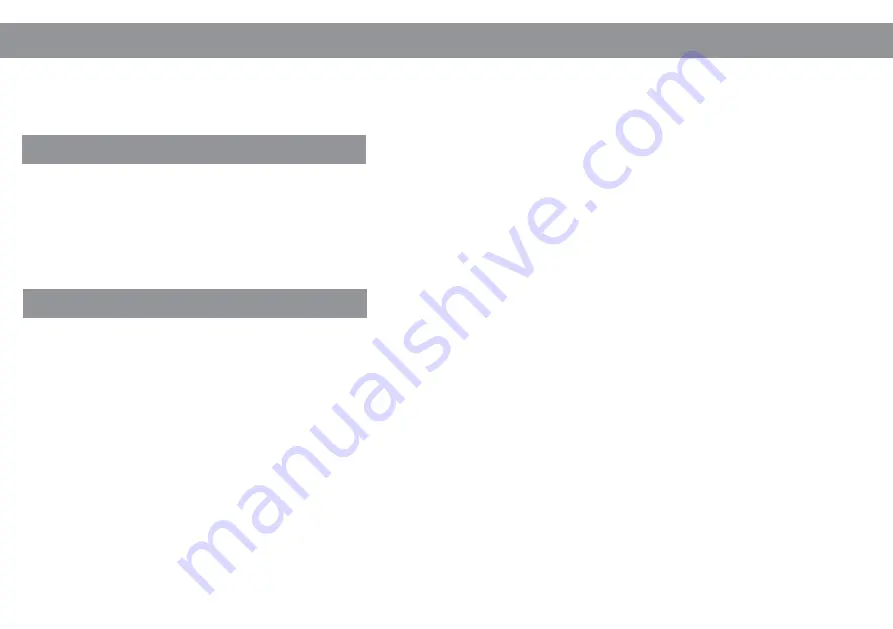
Page 14
CHARGING THE BATTERY:
Charging Instructions
Lack of Battery Power
Ensure the charger is in a perfect working order and that the wires are attached properly to the plug.
1.
Switch the Glideboard off.
2.
Open the water resistant cover.
3.
Insert the charger into the unit and plug the adapter into the socket.
4.
The red charger signal light indicates that the Glideboard is charging.
5.
The red charging light will turn to green to indicate that the Glideboard is fully charged and ready to use. At
this stage, you must remove the adapter and stop the charging process. This will assist in preserving battery
life.
6.
Unplug the charger from the Glideboard and mains plug socket.
7.
Close the water resistant cover.
Please read this section carefully to protect and preserve the life of the battery.
• Battery level is shown on the display panel.
• Red light signals low battery. Stop using the Glideboard and charge the battery.
• Red flashing light signals extremely low battery. Stop riding immediately. The power will cease imminently. Without power,
the rider will lose balance and serious injury may occur.
Summary of Contents for Electrick IO Glideboard
Page 1: ......
Page 3: ...1 2 Page 2 CONTENTS...





















