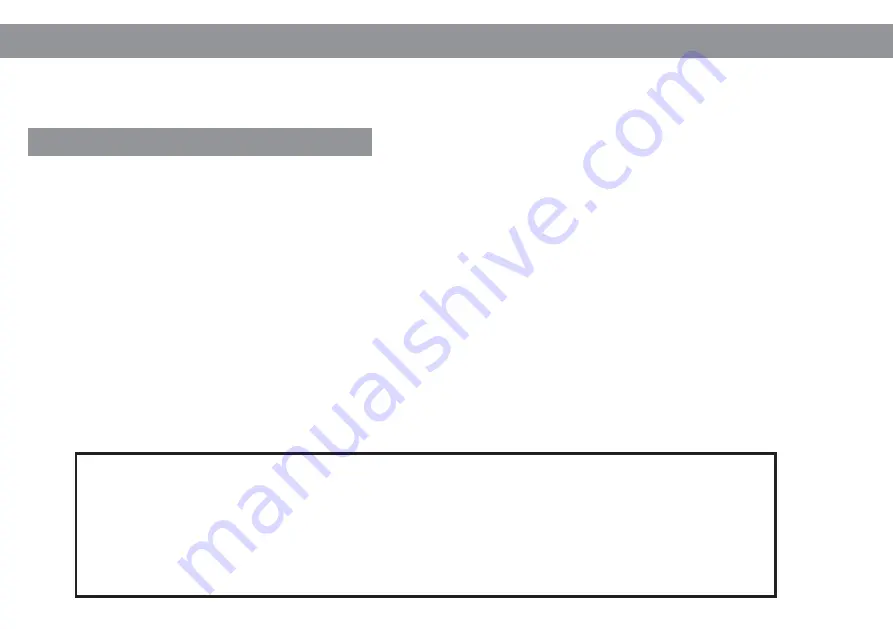
RE-SETTING THE GLIDEBOARD:
Page 12
1. Place the Glideboard on a flat level surface.
2. Switch off the power switch.
3. Keep the left and right pedals level and aligned.
4. Push and hold the power switch on for about 5 seconds until the signal light on the display panel
flashes and the alarm sounds.
5. After a few seconds of resetting, the signal light on the display panel will show constant static light
and the alarm will stop sounding.
6. Switch off the power switch and the reset process is complete.
NOTE: Make sure the Glideboard pedals are steady, level and aligned during the reset
process.
If you require any assitance with the Glideboard reset function, please contact our customer
services helpline who may be able to provide you with further technical support.
CUSTOMER HELPLINE
MV has taken great care to ensure that this product has reached you in good coniftion. Should
you have an enquiry, please contact:
where your
enquiry will be dealt with promptly. Alternatively, you can call on
0870 8404255.
Re-set Instructions
If the Glideboard functions incorrectly, complete the following steps to reset:
Summary of Contents for Electrick IO Glideboard
Page 1: ......
Page 3: ...1 2 Page 2 CONTENTS...





















