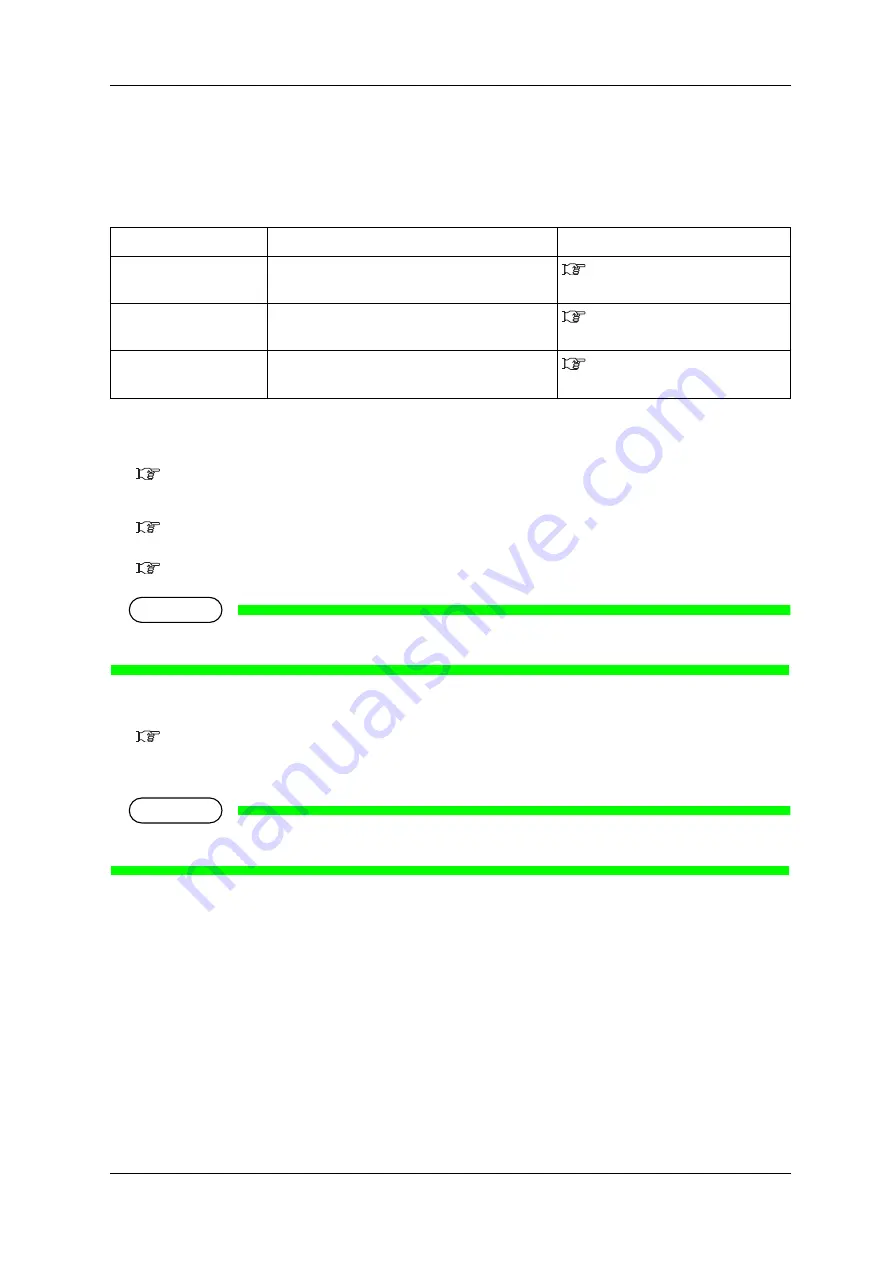
VJ-1628X OPERATION MANUAL
Before using
3.7 Print quality adjustment
117
3.7.1
Standard print quality adjustment
Adjusts only the print mode in the user type setting which is currently set.
This menu consists of the following menus.
Follow the procedure below to perform adjustment.
1. Print out the confirmation pattern and check the degree of misalignment.
3.7.1.1 Standard confirmation pattern
2. Perform rough adjustment when the degree of misalignment is big.
3.7.1.2 Standard rough adjustment pattern
Perform micro adjustment when the degree of misalignment is small.
3.7.1.3 Standard micro adjustment pattern
NOTE
• Perform rough adjustment first when the degree of misalignment is difficult to determine.
3. Print out the confirmation pattern again and check if the printer has been adjusted properly.
3.7.1.1 Standard confirmation pattern
4. If it has not been adjusted yet, return to step 2.
NOTE
• Perform micro adjustment if the printer is not fully adjusted after rough adjustment.
Menu name
Description
Reference
Standard confirmation
pattern
Print out the confirmation pattern and check the
degree of misalignment.
Standard rough adjustment
pattern
Perform this when the degree of misalignment is big.
Standard micro adjustment
pattern
Perform this when the degree of misalignment is
small.
Summary of Contents for ValueJet VJ-1628X
Page 1: ...VJ1628XE A 00 VJ 1628X...
Page 2: ......
Page 8: ...VJ 1628X OPERATION MANUAL 8...
Page 14: ...Table of Contents VJ 1628X OPERATION MANUAL 14...
Page 38: ...Product overview VJ 1628X OPERATION MANUAL 38 2 3 Printer status outline...
Page 198: ...Handling the printer VJ 1628X OPERATION MANUAL 198 4 5 Using Spectrophotometer...
Page 322: ...Maintenance VJ 1628X OPERATION MANUAL 322 6 6 Moving or transporting the printer...
Page 342: ...Troubleshooting VJ 1628X OPERATION MANUAL 342 7 3 The media is jammed...
Page 348: ...Appendix VJ 1628X OPERATION MANUAL 348 8 3 Options Supply list...
Page 356: ...VJ 1628X OPERATION MANUAL 356...
Page 357: ......
















































