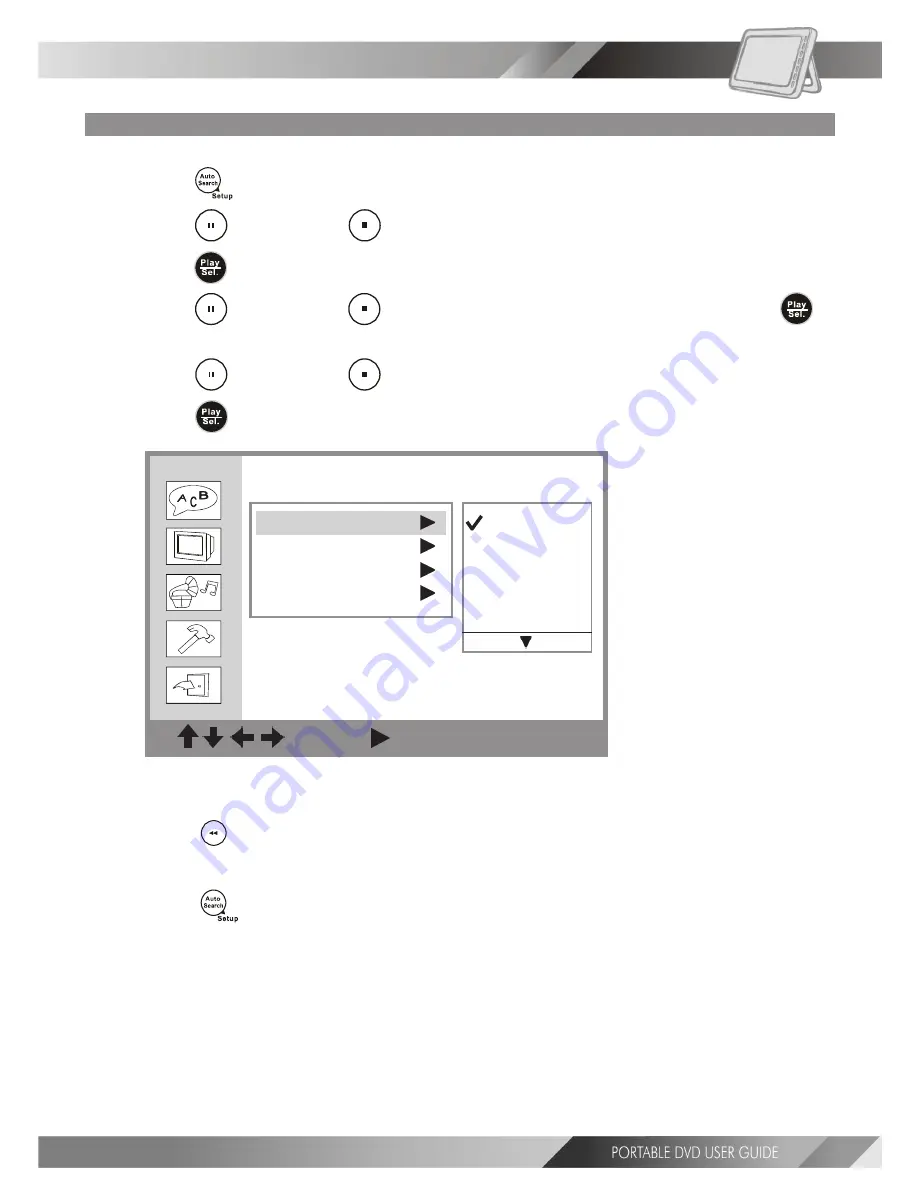
23
On Screen Display (OSD) Language Setting
Allows you to set various languages for the on screen display (OSD).
1
Press
<SETUP> in the stop mode.
2
Press
<UP> button /
<DOWN> button to select “Language Setup”, and then
press
<PLAY/SEL.>.
3
Press
<UP> button /
<DOWN> button to select “OSD”, and then press
<PLAY/SEL.>.
4
Press
<UP> button /
<DOWN> button to select the preferred language.
5
Press
<PLAY/SEL.>.
*To return to the SETUP MENU screen
---Press
<LEFT>
button.
*To finish the setup operation
---Press
<SETUP>
to exit or select EXIT from SETUP MENU screen.
Language Setup
: Move : Select SETUP: Quit
OSD
Menu
Audio
Subtitle
English
French
German
Italian
Spanish
4-1 Language Setup
Setup






























