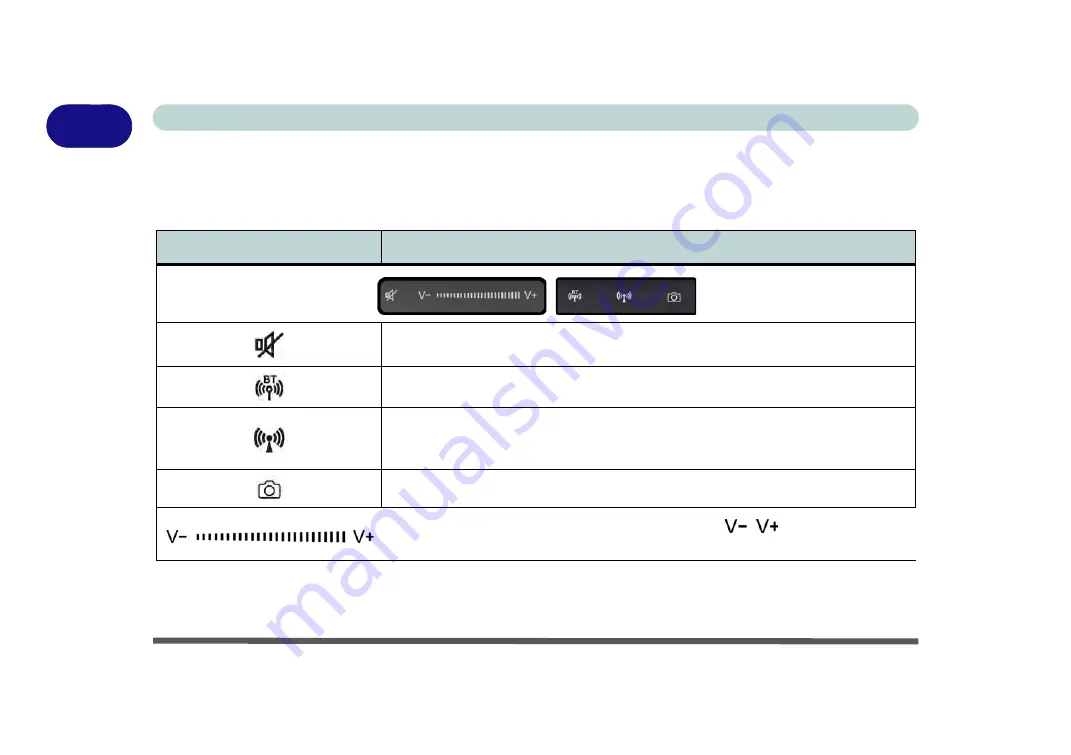
Quick Start Guide
1 - 8 Touch Sensor Instant Keys
1
Touch Sensor Instant Keys
Press the Touch Sensor Instant Keys on the computer to toggle the appropriate function on/off. When a module
is powered on the appropriate icon will be highlighted
blue
.
Table 1 - 3 - Touch Sensor Instant Keys
Note that you can also use the function key combinations for all of the functions above (see page
1 - 10
).
Icon
Description
Mute Toggle
Bluetooth Module (
optional
) Power Toggle
Wireless LAN Module (
optional
) Power Toggle
Make sure that Wireless is
ON
in the
Windows Mobility Center
to ensure proper wireless instant
key behavior (see page
PC Camera Module Power Toggle
Volume Control (Press and hold your finger at either end
/
of the volume control
to adjust the system volume)
Mustang W650 Notebook
Summary of Contents for W650
Page 1: ...V10 1 30 Mustang W650 Notebook ...
Page 2: ...Mustang W650 Notebook ...
Page 18: ...XVI Preface Mustang W650 Notebook ...
Page 66: ...Storage Devices Mouse Audio Printer 2 22 2 Mustang W650 Notebook ...
Page 84: ...Power Management 3 18 3 Mustang W650 Notebook ...
Page 214: ...Interface Ports Jacks A 6 A Mustang W650 Notebook ...






























