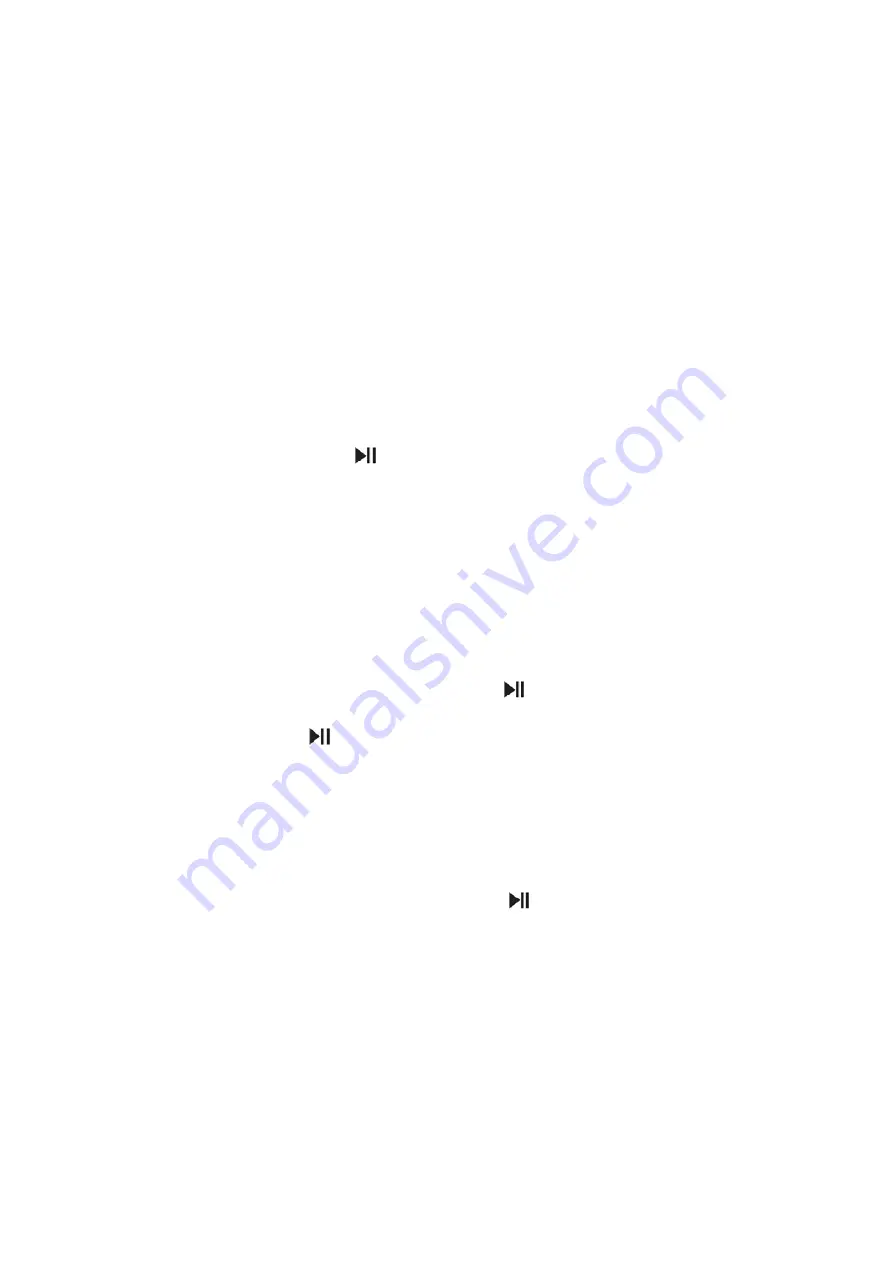
1. Turn ON – OFF (see key 3)
1.1. Turn ON the headphone:
If you put the function switch from OFF to the left then the
headphone turns on.
1.2. Turn OFF the headphone:
If you put the function switch from ON to OFF then the
headphone turns off.
2. Bluetooth Pairing
Turn on headphone; Bluetooth will connect spontaneously, searching previous pairing
Bluetooth set. If headphone fails to connect, it starts pairing other Bluetooth devices. In this
case, turn on your Bluetooth device to search the headphone with a name
„MusicMan
BigBass“
. PIN code is “0000”, if necessary! Music streams after pairing successfully.
3. Bluetooth Music
After successful pairing, click the
key once to play the music sourcing from your mobile.
Click again to pause.
Change songs:
Press short
key for the next song, press short
key for the previous song.
Adjust volume:
Press and hold long
+
key to increase the
volume, press and hold long
-
key to decrease the volume.
4. Bluetooth Phone Calls
4.1.
When there is an incoming phone call, click the
key to answer the call through your
headphones.
4.2.
Click the
key once to hang up the call when answering.
5. Memory Card Mode
5.1.
Insert a MicroSD card into the MicroSD (up to 32GB, formatted in FAT32 under
Windows) card slot (8. MicroSD card slot). Then start to the music from it with MP3 mode,
at this time the BLUE LED flashs slowly. Then press
one time will be pause music and
press again will continue to play music.
5.2.
Press
shortly and you hear the previous song. Press
shortly and you hear the
next song.
5.3.
Press
-
long and you decrease the volume. Press
+
long and you increase the
volume.
To play music from a MicroSD card, plug the MircoSD card into the MicroSD card slot,
under any mode! (The MicroSD card may be recorded only with MP3 files, 128kb
files.)




















