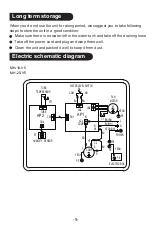Operation Method
When power is connected, power indicator on the control panel will be on
and dehumidifier gives out a "beep" sound simultaneously.
1
2
3
Notes:
Each time pressing the effective button on the control panel will give out
a "beep" sound.
If you want to use drain hose to drain water away, please install the hose
according to section "Drainage method".
Do not remove the bucket while unit is in operation.
Water bucket must be correctly installed for the dehumidifier to operate.
Basic Functions of the Buttons
Clean the Filter
indicator light
Continuous operation on
indicator light
Bucket full light indicates
bucket needs to be emptied
4 hour or 2 hour
delay on/off
indicator lights
High
,
Mid and Low fan
indicator lights
Power On
indicator light
or it is not in the proper place.
ON/OFF Pad
Press to turn the dehumidifier on and off.
After 250 hours of operation, the Clean the Filter indicator light will glow to
remind you toclean the filter. Remove the filter and clean it. Press to turn
off the Clean the Filter light. See the Care and Cleaning section.
FILTER Pad
Humidity Set ControlPads
The humidity level can be set within a range of 80% RH (Relative Humidity)
to 35% RH (Relative Humidity) in 5% reduce or at CO for continuous
operation.
NOTE: If CO (Continuous) is selected, the dehumidifier will operate
continuously at its maximum dehumidification settings if attached
to a hose to drain or until the bucket is full (4L).
For drier air, press the - pad and set to a lower percent value (%). For
damper air, press the + pad and set to a higher percent value (%). When
you first use the dehumidifier, set the humidity control to 45% or 50%.
Allowat least 24 hours for the dehumidifier to achieve the humidity level.
If you still have damper air than desired, set the humidity level to a lower
setting or select Continuous for maximum dehumidification.
-4-
Summary of Contents for MH-10-V5
Page 2: ......