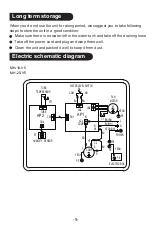Troubleshooting
The dehumidifier
•
Make sure the dehumidifier’s plug is pushed completely
into the outlet.
is unplugged.
Dehumidifier has reached its
•
The dehumidifier automatically turns off when either
condition occurs. Change to a lower setting or empty
the bucket and replace properly.
preset level or bucket is full.
Bucket is not in the
•
The bucket must be in place and securely seated for
the dehumidifier to operate.
proper position.
Power failure.
•
There is a protective time delay (up to 3 minutes) to
prevent tripping of the compressor overload. For this
reason, the unit may not start normal dehumidifying for
3 minutes after it is turned back on.
Did not allow enough time
•
When first installed, allow at least 24 hours to maintain
the desired dryness.
to remove the moisture.
Airflow is restricted.
•
Make sure there are no curtains, blinds or furniture
blocking the front or back of the dehumidifier. See the
Choosing a Location section.
Dirty filter.
•
See the
Care and Cleaning section.
The Humidity Control may
•
For drier air, press the “ - ” pad and set to a lower
percent value (%) or at
CO
(continuous) for maximum
dehumidification.
not be set low enough.
Doors and windows may not
•
Check all doors, windows and other openings are
securely closed.
be closed tightly.
Clothes dryer may be
•
Install the dehumidifier away from the dryer.
The dryer should be vented to the outside.
blowing moisture-laden
air into the room.
Room temperature
•
Moisture removal is best at higher room
temperatures. Lower room temperatures will reduce
the moisture removal rate. Models are designed to
be operated at temperatures above 5°C.
is too low.
Area to be dehumidified
•
The capacity of your dehumidifier may not be adequate.
is too large.
Doors and windows are open.
•
Close all doors and windows to the outside.
Dehumidifier has been recently
•
This is normal. Frost will usually disappear within 60
minutes. See the
Automatic Defrost
section.
turned on, or room temperature
is below 5°C.
The compressor will turn off
•
This is normal. Wait approximately 3 minutes and set
the fan as desired.
and the fan will automatically
continue to run for
approximately 3 minutes at a
fixed setting.
There is sound created when
wind passing the unit. That is
the sound of wind.
•
This is normal.
Hose connection may be loose.
•
Check the hose connection. See the
Removing
Collected Water
section.
Intend to use the bucket to
•
Disconnect the hose if using the bucket to collect water.
See the
Removing Collected Water
section.
collect water, but a hose
is attached.
Problem
Dehumidifier
does not start
Dehumidifier does not
dry the air as it should
Dehumidifier runs
too much
Frost appears on
the coils
Controls cannot be
set
Fan noise
Water on floor
Possible Causes
What To Do
-8 -
Summary of Contents for MH-10-V5
Page 2: ......