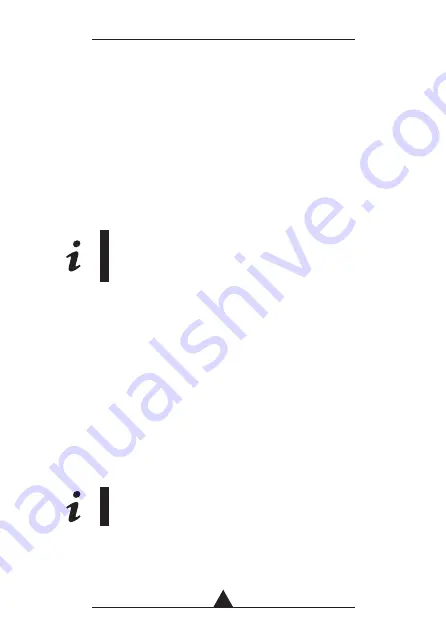
MICRO-LIT24
29
RX Player
To change the speaker volume from the player, act on the 2 LEVEL
keys. The key on the left decreases the volume and the key on the right
increases it.
Song IntErruPtIon (tX only)
This function is only available from radio control.
Press the “
II
” key to temporarily pause the player. Press the “
II
” key
again to resume normal playback from the same point and at the
same volume.
When the player is paused, you can select a new song
from the radio control. The track will promptly start,
automatically exiting the pause.
mIX functIon (tX only)
The MIX function provides for the simultaneous execution of two
songs chosen from those saved in the Micro-SD.
To proceed using the function, it is necessary to establish a “base
track”, that is the main song that will be played until the MIX mode is
deactivated, to which an additional one will then be combined.
Proceed as follows to activate the MIX function:
1. With the radio control, select the chosen song as the main among
those in the memory.
2. Press the MIX button on the radio control to transform the song
currently playing into “base track”.
Do not hold down the key for too long. Its continuous
pressure accesses the TOTAL LOCK function.
Summary of Contents for Micro-Lit24
Page 1: ...MANUALE USO USER MANUAL micro lit24 it en...
Page 2: ......
Page 3: ...Italiano 4 English 20...








































