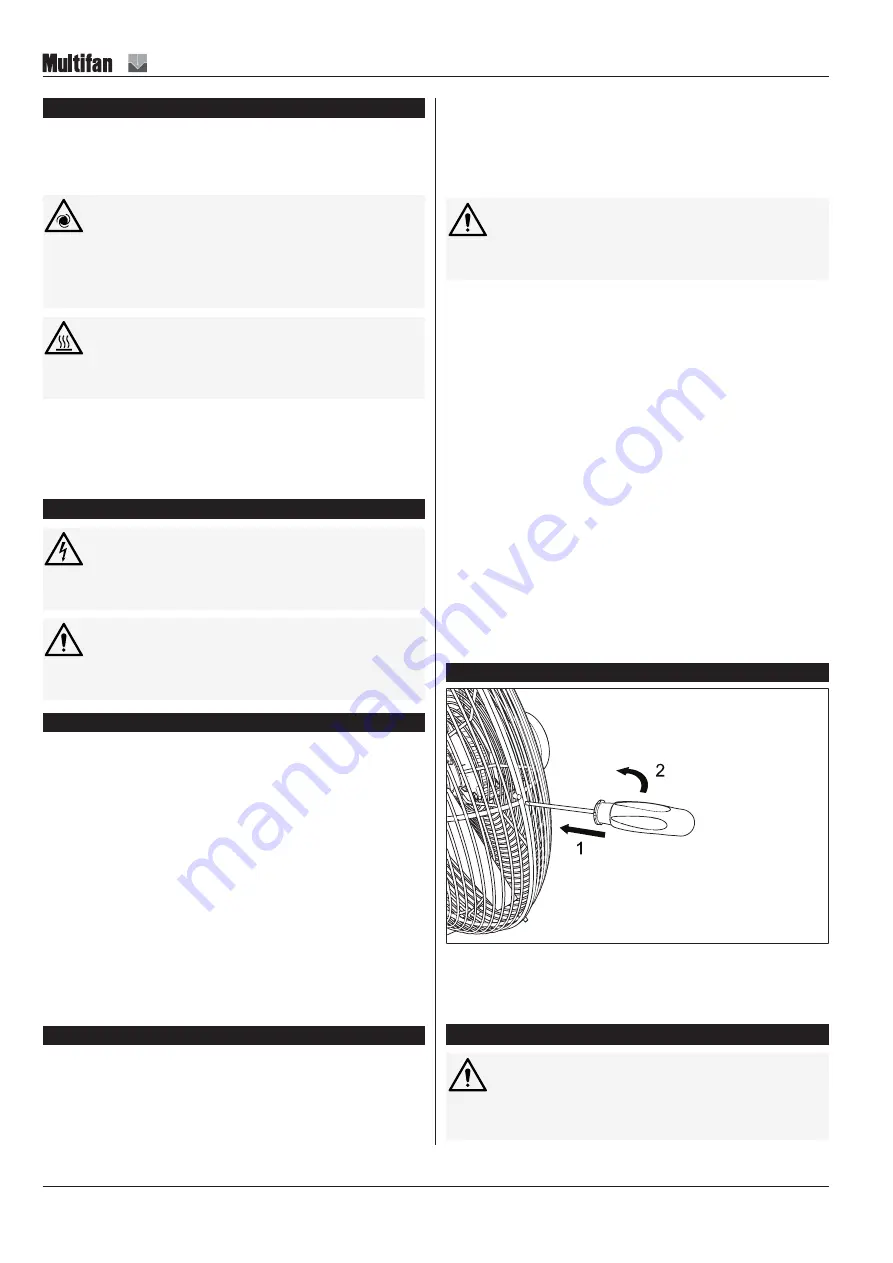
Basket Fan
6 | ENGLISH (US)
Original instructions
INS00131-A
6
Operation
Always be alert when the fan is in operation. Immediately switch off and
isolate the fan from the electrical supply if anything seems out of the ordinary.
Refer to the troubleshooting section of these instructions if anything seems
out of the ordinary.
DANGER
If the built-in thermal protection is in series with the power sup-
ply and is activated, the fan motor will automatically re-start af-
ter cooling down.
Risk of injury due to unexpected start.
CAUTION
The fan motor can get hot during operation
Do not touch it to prevent burns
Infrequent use
If the fan is used less frequently than once per month, run the fan each month
at least 2 hours at full speed to avoid buildup of moisture in the fan motor and
to keep the bearing lubricant in good condition.
7
Maintenance
DANGER
Switch off and completely isolate the fan from the electrical
supply before commencing maintenance.
WARNING
All moving parts must be at a complete standstill before com-
mencing maintenance.
7.1
Maintenance schedule
►
Maintenance tasks – TO BE CARRIED OUT EVERY MONTH
1. Examine the fan housing for defects and remove any dirt that has accu-
mulated.
2. Examine the motor and remove any dirt that has accumulated on the
motor and between the motor cooling fins.
3. Examine the impeller for defects and remove any dirt that has accumu-
lated.
4. Examine the condition of the guards (if fitted) and remove any dirt that
has accumulated.
►
Maintenance tasks – TO BE CARRIED OUT EVERY 3 MONTHS
1. Check the condition of the bearings.
2. Check the tightness of fasteners and fixings.
►
Maintenance tasks – TO BE CARRIED OUT ANNUALLY
1. Only for 1~ fan motors: check the capacitor capacitance.
7.2
Maintenance subjects
Cleaning
In areas of application where high levels of contamination are present,
cleaning intervals should be adjusted accordingly.
Cleaning is preferably done using a soft brush. Do not use any aggressive
detergents, solvents or chemicals for cleaning.
Wet cleaning
Wet cleaning is allowed using low pressure clean water spray. Avoid directing
water jets at bearings and electrical connections as much as possible.
When wet cleaning is planned, close any open condensate drain holes before
commencing wet cleaning.
WARNING
Do not use a high pressure cleaner.
Water may penetrate electrical connections and bearings.
►
After wet cleaning
1. Open the condensate drain hole at the lowest point of the fan motor.
2. Run the fan for 2 hours at full speed to remove any moisture that may
have entered the fan motor.
Bearings
The bearings used in the fan and/or fan motor are maintenance free and
greased for life. Average lifespan during normal operation is >30,000 hours.
Defects in the bearings can usually be detected by listening. When the shaft /
impeller is rotated by hand, it should move freely with a smooth uniform
sound. Squeaking or grinding noises indicate the bearings may require
replacement.
Impeller
Cleaning the impeller is very important. A dirty impeller will suffer from
imbalance resulting in vibrations. A dirty impeller will also result in reduced fan
performance and reduced fan efficiency.
Capacitor (1~ fan motor)
Capacitor capacitance decreases slowly over time. Average lifespan is ±
30,000 hours. Replace the capacitor when the capacitance has dropped
below the value as listed on the capacitor.
7.3
Removing the guard for maintenance
1. Using a slotted screwdriver, unhook the front guard from the back guard.
2. After maintenance, hook the front guard to the back guard again with a
slotted screwdriver.
8
Troubleshooting and repairs
WARNING
Troubleshooting and repairs must be performed by
only!


































