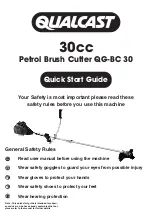– 69 –
KC5™ Key Cutting Machine
User Manual
Introduction
Safety Notices
System
Specifications
Maintenance
Appendixes
Introduction
System
Specifications
Safety Notices
Functional
Description
Packing and
Transportation
Operator Manual
Enter the Side Pins (if specified). Use 1-0 characters (1 is for existing
side pin 0 is no side pin) and press ENTER.
If you do not want to insert side pins, just press ENTER.
Enter the Back Pins (if specified). Use 1-0 characters (1 is for existing
back pin 0 is no back pin) and press ENTER.
If you do not want to insert back pins, just press ENTER.
Now attach the correct key blank. Close the machine door, and press
ENTER to start cutting the key.
While the machine is cutting, IN PROCESS appears.
Summary of Contents for KC5
Page 1: ...Computerized Key Cutting Machine KC5TM USER OPERATION MANUAL ...
Page 13: ... 12 3 2 Machine Layout and Measurements System Specifications D 340 W 525 Top view ...
Page 33: ... 32 Functional Description 5 2 General Machine View ...
Page 35: ... 34 Functional Description General rear view ...
Page 39: ... 38 Functional Description Z axis sensor Z axis Probe Z axis sensor ...
Page 43: ... 42 Tool replacement Functional Description Cutter 2 Cutter 3 Cutter 1 Tool pictures ...
Page 99: ...NOTES ...