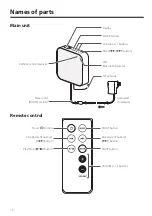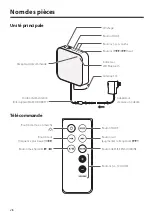17
EN
G
LI
SH
4
Select and play an audio file on the
Bluetooth device.
o
You can also use the remote control Play/Stop
(
y
/
9
) button.
5
Use the Volume (–/+) buttons or the
remote control /– buttons
to adjust the volume.
VOL 05
o
The volume can be adjusted in a range
between 00 and 32. (“MAX” is shown on the
display at 32.) (The default volume level is 10.)
o
Depending on the connected Bluetooth
device, its volume buttons might be disabled.
For details, see the operation manual of the
device you are using.
Volume level
shown
Selecting songs
Selecting the previous song
Press the
.
button on the main unit or a similar
control on the Bluetooth device.
o
You can also use the
.
button on the remote
control.
Selecting the next song
Press the
/
button on the main unit or a similar
control on the Bluetooth device.
o
You can also use the
/
button on the remote
control.
Pausing playback
Press pause or a similar control on the Bluetooth
device or press the Play/Stop (
y
/
9
) button on the
remote control.
Muting playback
If you want to temporarily mute the volume of this
unit, press the MUTE button on the remote control.
Press the MUTE button on the remote control again to
return to the previous volume level.
Turning the unit off
Gently pull the power cord down or press the Power
( ) button on the remote control to turn this unit off.
After doing this, turn the Bluetooth device off.
Summary of Contents for MJBTS-1
Page 130: ...130 ...
Page 131: ...131 ...