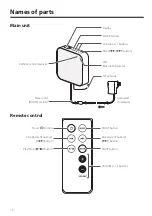3D0813250A
EN
G
LIS
H
FR
A
N
ÇA
IS
ES
PA
Ñ
O
L
IT
A
LIA
N
O
PO
LSK
A
D
EU
TSCH
PO
RTUG
U
ÊS
Model MJBTS-1
USER MANUAL
o
Thank you for purchasing this product.
o
Be sure to read this user manual before operating
the product and use it correctly.
o
Store this manual in a safe place for future reference.
Summary of Contents for MJBTS-1
Page 130: ...130 ...
Page 131: ...131 ...