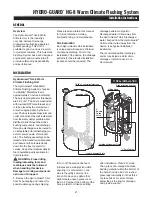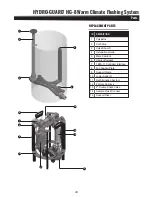6
hydro-guard
®
hg-8 Warm Climate Flushing System
Programming unit
2. once data receipt is complete
press RIGHt ARRoW to move to
“Settings” menu.
3. From “tBoS-II infra-red” settings
screen select “transmit” and
press oK again. When program to
be transmitted appears, press oK
to confirm.
4. To clear programs A, B, or C: from
”tBoS-II infra-red” welcome
screen, use DoWN ARRoW
to select “clear Programs”
and press oK, then select type
of program to clear and follow
prompts.
5. To check programs A, B, or C:
from ”tBoS-II infra-red” welcome
screen, use DoWN ARRoW to
select “Programs” and press oK,
then select what is to be checked
and follow prompts.
Manual Flushing
Using TBoS-II handheld on the T-2
built-in programming interface (dark
gray in color).
NOTE: Manual start cannot be
initiated if there is no program in
the programming interface.
1. To start manual flushing from
”tBoS-II infra-red” welcome
screen.
a) Use DoWN ARRoW to select
“Manual Watering” (Manual
Flush) and press oK,
b) Select “Start Valve” (open
Control Valve) then using oN/oFF
keys select “Valve 1” and press
oK,
c) Use oN/oFF keys to set the
manual Flush Time (1 minute
to 12 hours) and press oK to
confirm. Flushing will start after a
four (4) second delay.
7. Use LEFt ARRoW to navigate
back to the program “Settings”
menu.
8. Select “Start times”, press oK to
set.
9. Use ABc to select program to
be set up.
a) Set hours and minutes for
each start time (up to 8 per
program) using oN/oFF keys,
press oK to set each (hours are
indicated using 24 hour clock).
[When exiting this screen, start
times will automatically sort into
chronological order.]
10
.
Use LEFt ARRoW to navigate
back to the program “Settings”
menu.
a) Use DoWN ARRoW to select
“Valve Run times” (Flush
Duration), press oK to set.
NOTE: Although six valves may
be shown on screen, only Valve
1 is used to manage the Hydro-
Guard
®
unit.
b) Use oN/oFF keys to select
program A, B and/or C (one or
more can be assigned).
c) Then use oN/oFF keys to set
Flush duration (hours and/or
minutes) for program just set, use
LEFt/RIGHt ARRoW keys to
move between hours and minutes
and + and – keys to set times
(1 minute to 12 hours), press oK
to set.
transmitting time, Date and
Programs to Programming
Interface, clearing/checking
Programs, Manual Start
Connect handheld to programming
interface using IR cable.
1. To transmit: from home screen,
use DoWN ARRoW to select
“tBoS-II infrared” and press oK.
TBoS-II handheld will receive
data (settings) from built-in
programming interface.
Stop Manual Flush Sequence
1. Reconnect IR cable to built-in
interface, then hold down HoME
key on handheld.
2. Use RIGHt ARRoW to select
“TBoS-II infra-red” menu and
select “Manual Watering.”
3. Select “cancel Irrigation” to
cease the manual flush sequence.
communication Failure:
Possible Causes /Solutions
1. The built-in programming
interface’s battery is low or out of
power or the rechargeable battery
in the Handheld Programmer
is low or out of power; replace
battery in interface and keep
rechargeable battery fully
charged.
2. There might be a problem with a
connection or solenoid. Perform
an electrical system check of
wiring and solenoid.
NOTE: The built-in interface’s
internal memory lasts only 3
minutes. Any time the battery
within the Programming interface
fully discharges, it is necessary
to plug the Handheld Programmer
directly into the interface and
reprogram the Unit. While
repeating the programming steps
is only a minor inconvenience, a
proactive approach to battery
maintenance will serve to alleviate
the frequency with which these
steps must be completed.
For all other programming
questions, please refer to the
Hydro-Guard
®
Programming Guide.
If the information you require is not
available therein, please contact
Hydro-Guard
®
Customer Service at
877.864.8500.