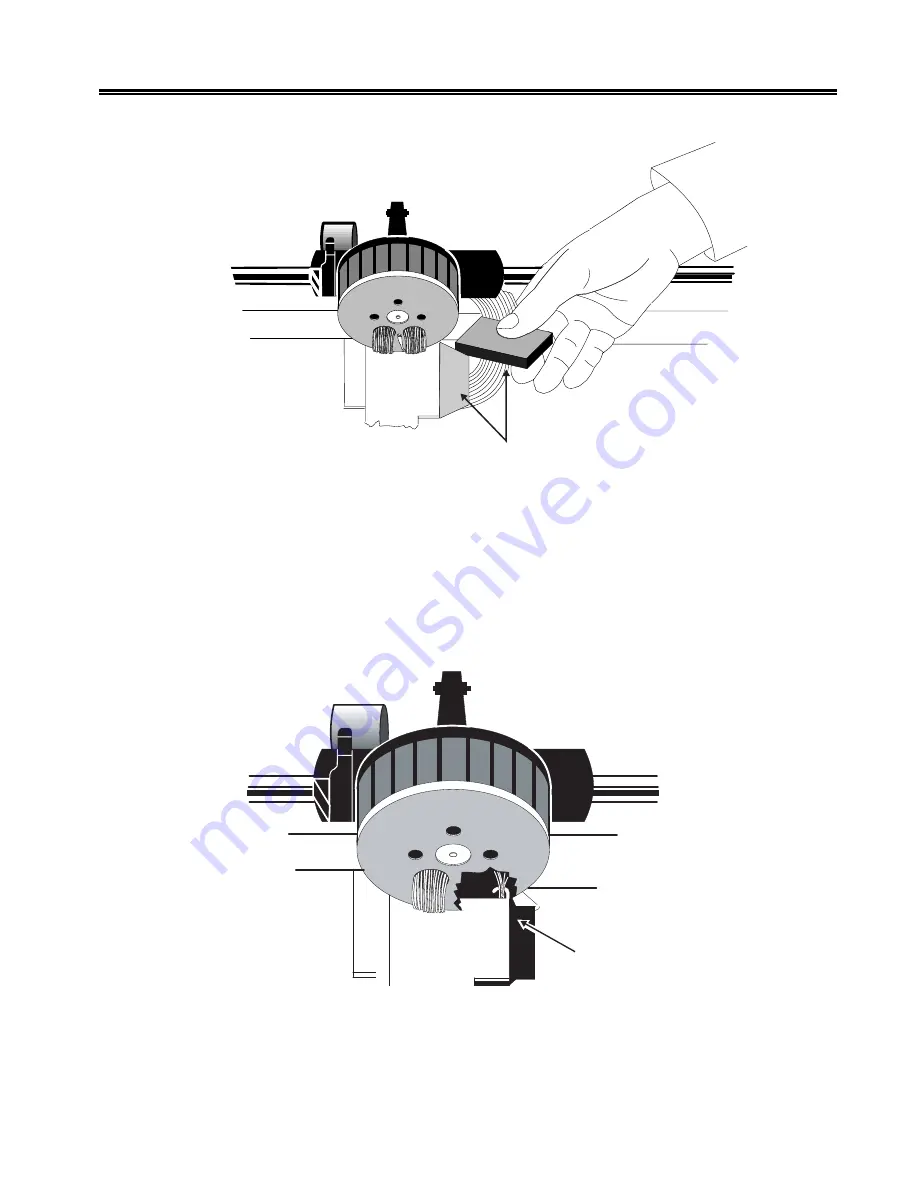
701333-004
7-3
Maintaining the 1330
Connectors
Figure 7-1. Replacing the Print Head
Note:
Print head style 2 has a connector at the top of the print head. This connector
does not have to be disconnected when you remove the print head.
Note:
Take care that the wiring from the ribbon select motor stays through the carriage
restraining hook. Refer to Figure 7-2.
10. If it is installed, remove the tie-wrap holding the print head wires to the carriage.
Restraining Hook
Figure 7-2. Carriage Restraining Hook
Summary of Contents for 1330-X02
Page 1: ...1330 X02 Printer Operator s Manual P N 701333 004 ...
Page 152: ...701333 004 B 25 Programming Notes Figure B 6 OCR A Character Set ...
Page 153: ...B 26 701333 004 Programming Notes Figure B 7 OCR B Character Set ...
Page 171: ...C 2 701333 004 Character Sets PC CHARACTER SET 2 Available with Proprinter emulation ...
Page 172: ...701333 004 C 3 Character Sets PC ALL CHARACTER SET Available with Proprinter emulation ...
















































