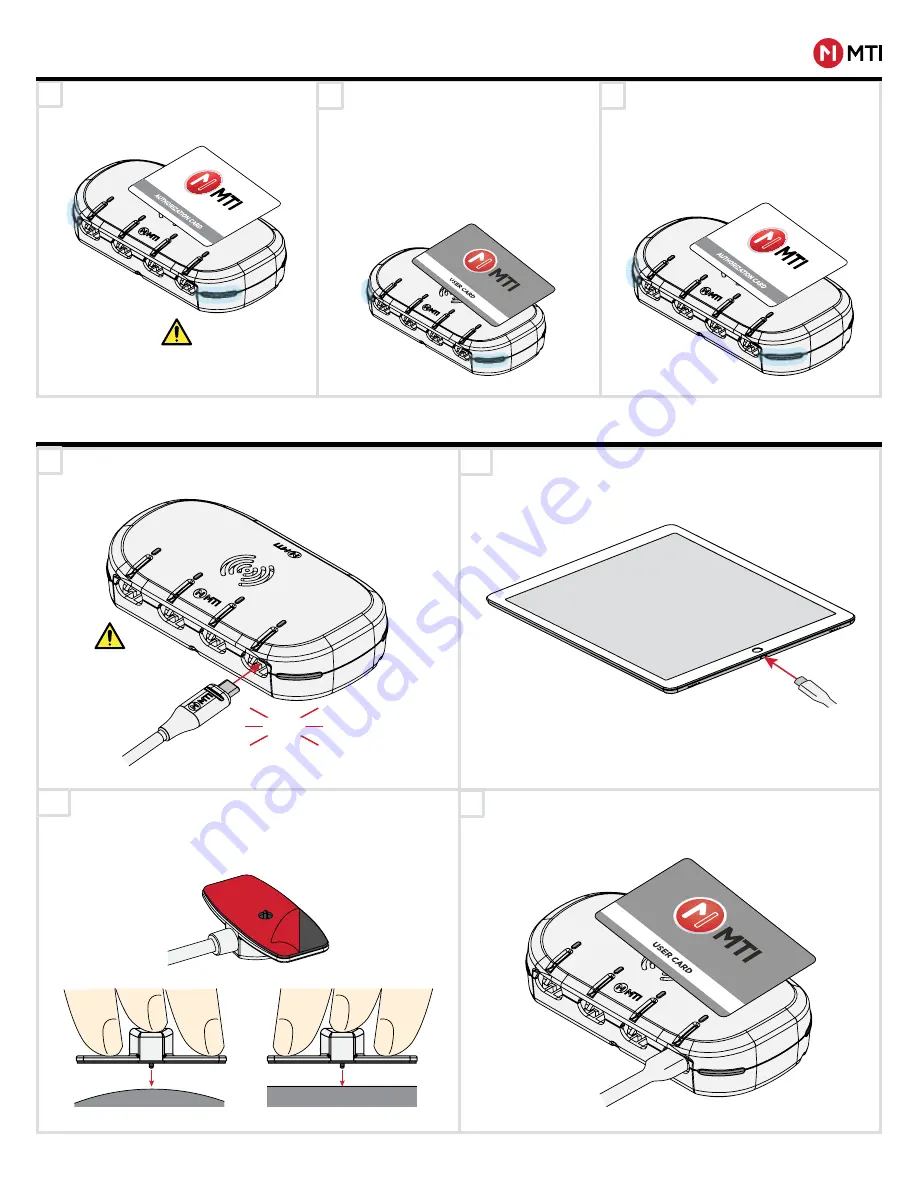
CX FLEX
™ 4A
PRODUCT MANUAL
4
MTI P/N 063-00318 rev A ©2019 MTI All Rights Reserved
www.mtigs.com | T:800.426.6844
MERCHANDISING
KEY ENROLLMENT
Place Authorization Card over the
RFID icon to register to system.
LED will be solid blue.
System must be disarmed
to perform this operation.
Place the User Key you want to
add over the RFID icon.
If successful
unit beeps 2 times
Repeat process for all User Keys
until they are successfully added.
To close Enrollment mode, place
the Authorization Card over the
RFID icon. Enrollment mode will
end automatically after 3 minutes
of no use. LED will then be
intermittently flashing white.
NOTE: The Type-C
terminals do not
deliver power or
transfer data to any
device.
1
1
3
2
3
USB-C Sensor:
Insert the other end of the cable into
the device.
Plug the USB-C system end (marked with the MTI
logo) of the sensor into the CX Flex until it clicks.
Flexi-Disc Sensor:
Peel the red film from the VHB
adhesive and press firmly onto the product for 1
minute if the product surface is curved, or 30 seconds
if it is flat.
System will auto-arm after 1 minute, or arm
immediately by holding an enrolled User Card over the
RFID Icon.
click
2b
2a


























