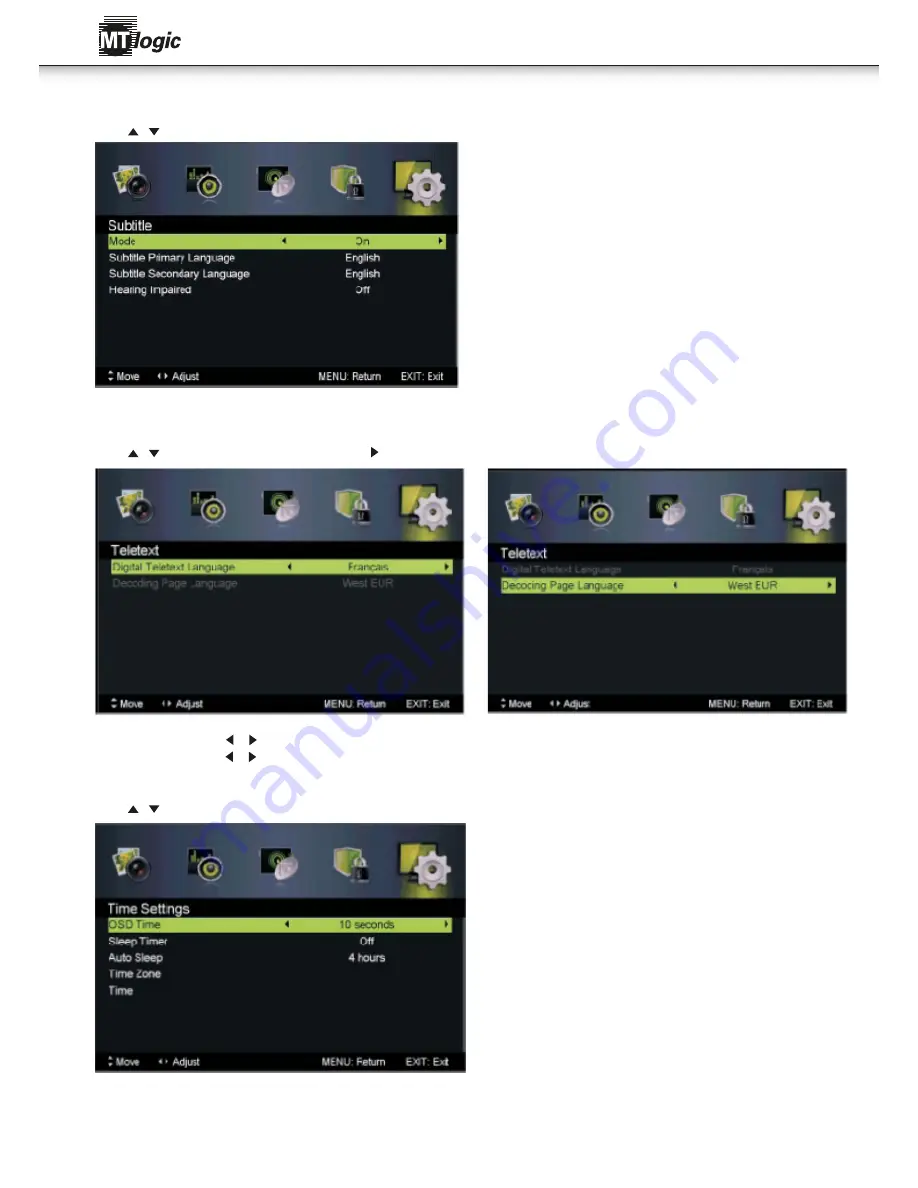
44
subtitle
• Press / button to select Subtitle, then press OK button to enter submenu.
teletext
• Adjust Teletext settings. Only available under DTV and ATV source.
• Press / button to select Teletext, then press OK/ button to enter submenu.
• Under DTV source, press / button to select Digital Teletext Language.
• Under ATV source, press / button to select Decoding Page Language.
time settings
• Press / button to select Time Settings, then press OK button to enter submenu.
Instruction Manual

























