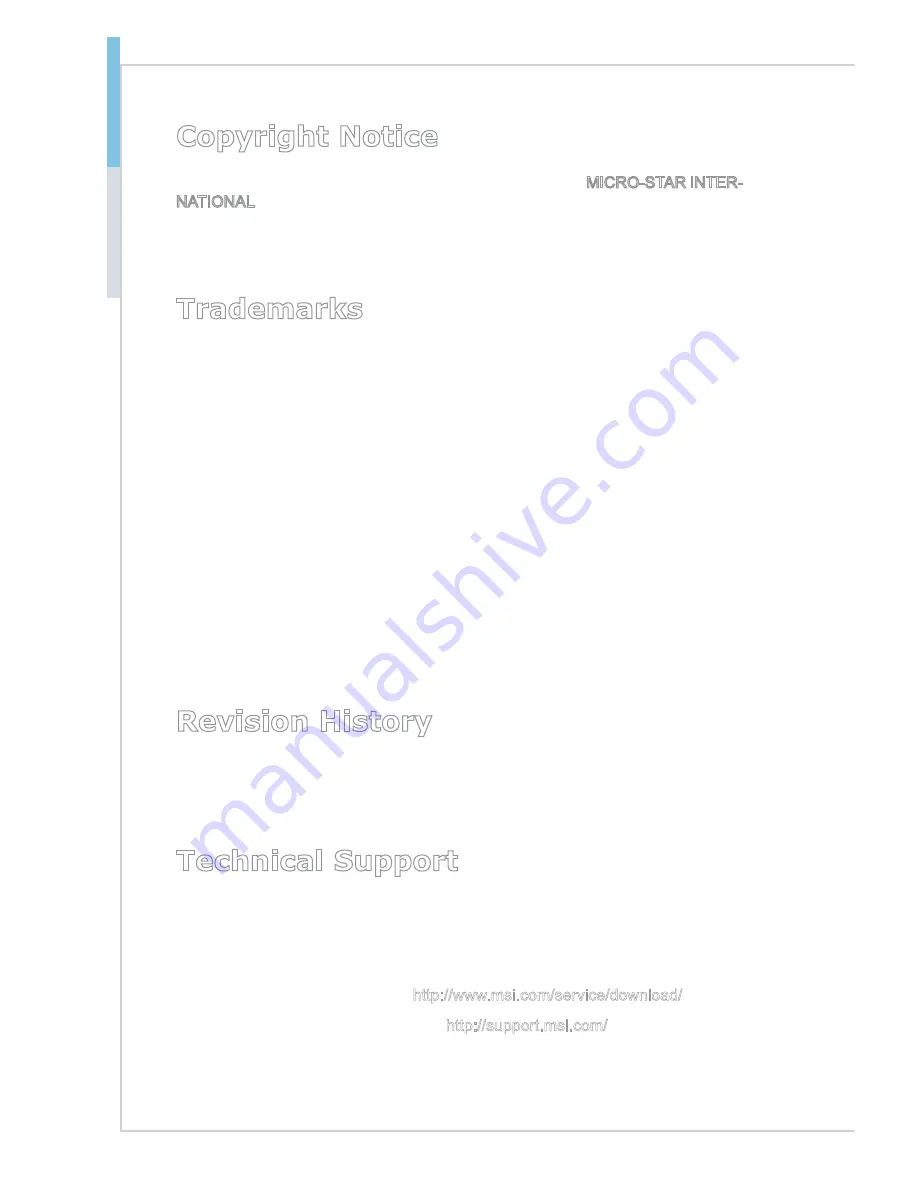
ii
Preface
MS-S0221
Preface
MS-S0221
Copyright Notice
The material in this document is the intellectual property of MICRO-STAR INTER-
NATIONAL. We take every care in the preparation of this document, but no guar-
antee is given as to the correctness of its contents. Our products are under con-
tinual improvement and we reserve the right to make changes without notice.
Trademarks
All trademarks are the properties of their respective owners.
MSI
®
is registered trademark of Micro-Star Int’l Co.,Ltd.
NVIDIA
®
is registered trademark of NVIDIA Corporation.
ATI
®
is registered trademark of ATI Technologies, Inc.
AMD
®
is registered trademarks of AMD Corporation.
Intel
®
is registered trademarks of Intel Corporation.
Windows
®
is registered trademarks of Microsoft Corporation.
AMI
®
is registered trademark of Advanced Micro Devices, Inc.
Award
®
is a registered trademark of Phoenix Technologies Ltd.
Sound Blaster
®
is registered trademark of Creative Technology Ltd.
Realtek
®
is registered trademark of Realtek Semiconductor Corporation.
JMicron
®
is registered trademark of JMicron Technology Corporation.
Netware
®
is a registered trademark of Novell, Inc.
Revision History
Revision
Date
V1.0
2012/04
Technical Support
If a problem arises with your system and no solution can be obtained from the
user’s manual, please contact your place of purchase or local distributor. Alterna-
tively, please try the following help resources for further guidance.
Visit the MSI website for technical guide, BIOS updates, driver updates
and other information via http://www.msi.com/service/download/
Contact our technical staff via http://support.msi.com/
■
■
■
■
■
■
■
■
■
■
■
■
◙
◙
Summary of Contents for MS-S0221
Page 1: ...MS S0221 v1 X Server Board...
Page 10: ......
Page 16: ......
Page 38: ......
Page 56: ...3 18 BIOS Setup BIOS Setup Chipset North Bridge...

















