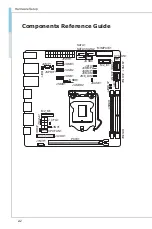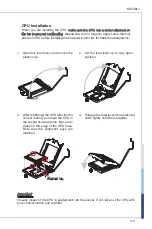2-8
2-9
Hardware Setup
MS-98L1
Installing Memory Modules
1.
1Unlock the SO-DIMM slot by flipping open its side clips.
2.
Vertically insert the SO-DIMM into the slot. The SO-DIMM has an off-center
notch at the bottom that will only allow it to fit one way into the slot. Push the
SO-DIMM deeply into the slot. The side clips of the slot will automatically
close when the SO-DIMM is properly seated and an audible click should be
heard.
3. Manually check if the SO-DIMM has been locked in place by the slot’s side
clips.
Important
You can barely see the golden finger if the SO-DIMM is properly inserted in the
DIMM slot.
Summary of Contents for MS-98L1
Page 1: ...i MS 98L1 v1 x Industrial Computer Board ...
Page 8: ......
Page 16: ......
Page 64: ......