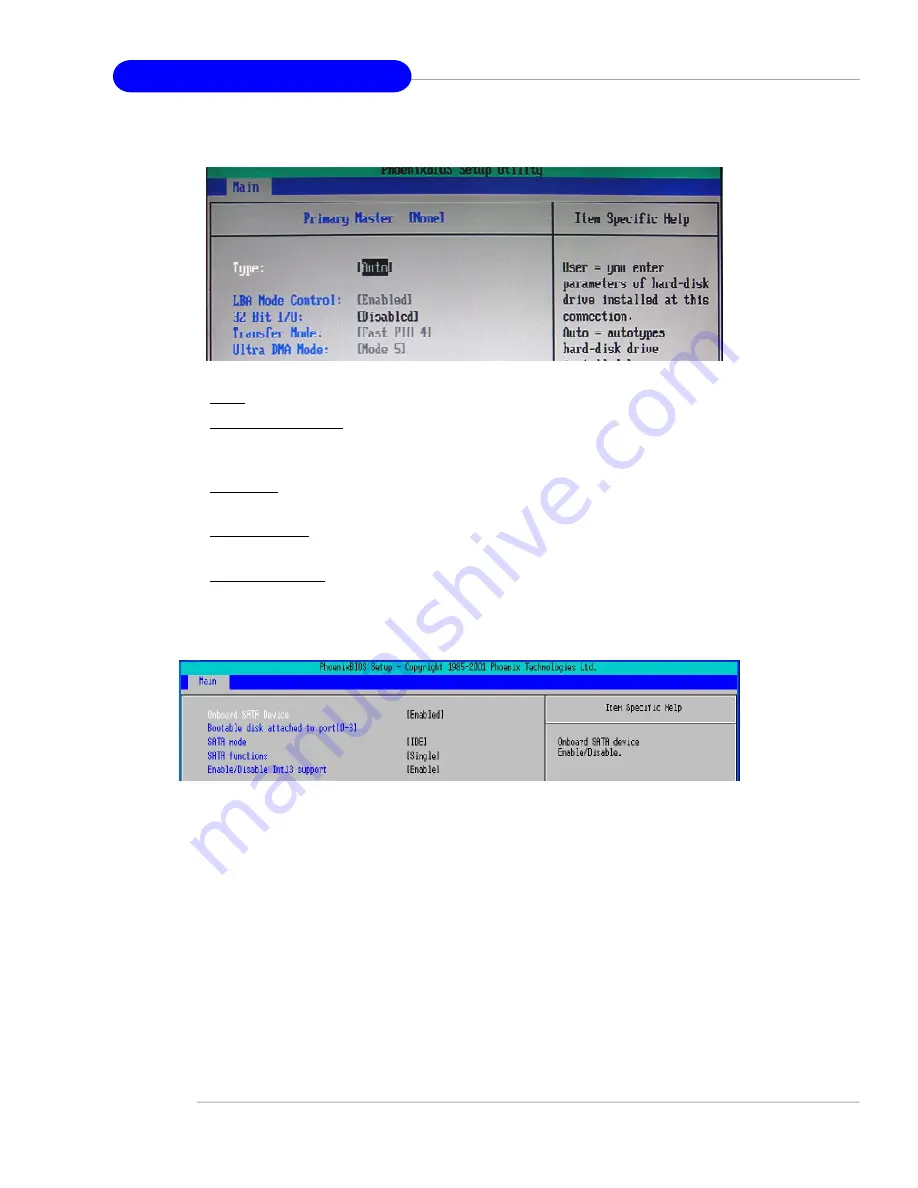
4-6
MS-9266 1U Rackmount Server
F1 Help
↑↓
Select Item -/+
Esc Exit
↔
Select Menu Enter S
Type
Select how to define the HDD parameters
LBA Mode Control
Enabling LBA causes Logical Block Ad-
dressing to be used in place of Cylinders,
Heads and Sectors.
32-Bit I/O
Enables 32-bit communication between
CPU and IDE card
Tranfer Mode
Selects the method for transferring the data
between the hard disk and system memory
Ultra DMA Mode
Indicates the type of Ultra DMA.
Serial ATA
Press <Enter> and the following sub-menu appears:
Onboard SATA Device
This setting is used to set the SATA device. The settings are: [Disabled], [Enabled]
.
Bootable disk attached to port [0-3]
This setting is used to set bootable SATA device.
SATA Mode
This setting is used to specify the SATA mode. Setting options: [IDE], [RAID]
.
SATA functions
This setting is used to specify the SATA functions.
Enable/Disable Int13 support
This setting is used to support SCSI HDD. The settings are: [Disabled], [Enabled]
.













































