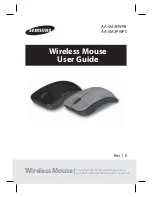5
3. Office Mode: Sliding the switch to LOCK position disables both Right Side Button and Left
Side Button.
1
2
3
Advanced DPI Adjustments
Press and hold both of the first Right Side Button and Left Side Button for 5 seconds to
recurrently switch between Default and Advanced mode.
1. Default DPI: Dragon LED remains glowed
2. Advanced DPI: Dragon LED goes to breathing mode
Usage
Default DPI
Advanced DPI
Office/FPS
1000
800
FHD monitor/FPS
1800
1600
2K monitor/RTS
2800
3200
4K monitor/MMORPG
3600
5000
Summary of Contents for Clutch GM40
Page 1: ...GM40 Clutch GAMING Mouse...
Page 7: ...7 11 11 10 8 9 4 7 5 6 1 2 3 11 1 2 3 4 DPI 5 x 2 6 x 2 7 8 LED 9 10 11 LED 5 LED 1 L 2 L...
Page 10: ...10 11 11 10 8 9 4 7 5 6 1 2 3 11 1 2 3 4 DPI 5 x 2 6 x 2 7 8 LED 9 10 11 LED 5 LED 1 L 2 L...
Page 16: ...16 11 11 10 8 9 4 7 5 6 1 2 3 11 1 2 3 4 DPI 5 x 2 6 x 2 7 8 MSI LED 9 10 11 LED 5 LED 1 L 2 R...
Page 49: ...49 11 11 10 8 9 4 7 5 6 1 2 3 11 1 2 3 4 DPI 5 2 6 2 7 8 MSI 9 10 11 5 1 L...
Page 51: ...51 Equipment name Clutch GM40 Type designation Type Clutch GM40 GAMING Mouse...