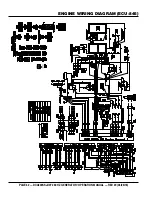PAGE 58 — DCA300SSJU4F2 60 HZ GENERATOR • OPERATION MANUAL — REV. #0 (06/26/18)
MAINTENANCE
5. Press the [
SELECT
] button (Figure 81) to enter the
“Escape Mode” menu.
Figure 81. Escape Mode (Select Button)
6. Press the [
REQUEST
] button (Figure 82) to send
"Escape Mode Request" signal to ECM.
Figure 82. Escape Mode (Request Button)
7. Once the [
REQUEST
] button has been pressed,
the display will indicate that escape mode has been
activated (Figure 83).
[SELECT]
BUTTON
FORCE REGEN
FAULT DIAGNOSTICS
ABOUT UNIT
USER LOGIN
CUSTOMER OPTIONS
ADVANCED OPTIONS
ESCAPE MODE
UP
DOWN SELECT
[REQUEST]
BUTTON
ESCAPE MODE REQUEST
EMERGENCY RESERVE ENGINE
RUN MAY BE POSSIBLE.
TO ATTEMPT ESCAPE MODE:
PRESS THE REQUEST SOFT KEY.
EXIT
REQUEST
Figure 83. Escape Mode Activated Screen
8. Place the Auto Start/Stop Switch (Figure 84), to the
“Off /Reset” position.
Figure 84.
Auto Off/Reset Manual
Sw
itch
(Off/Reset Position)
9. Next, place the Auto Start/Stop Switch (Figure 85) to
the “Manual” position to start the engine.
Figure 85.
Auto-Off/Reset
Manual Switch
(Manual Position)
ESCAPE MODE REQUEST
EMERGENCY RESERVE ENGINE
RUN MAY BE POSSIBLE.
TO ATTEMPT ESCAPE MODE:
PRESS THE REQUEST SOFT KEY.
EXIT
REQUEST
>> ESCAPE MODE ACTIVATED <<
POWER OFF. ON. TO RESTART
AUTO
MANUAL
OFF/RESET
(CENTER)