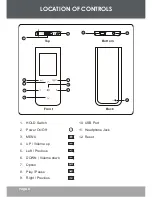Page 7
Turning Your Player On/Off
•
To turn the player on, press and hold the POWER but-
ton until you see the “MPMAN” screen.
•
To turn the player off, press and hold the POWER but-
ton until you see “Good Bye!”.
Locking/Unlocking Your Player’s Keys (Hold)
When engaged, the Key Lock feature disables your player’s
controls to prevent accidental key presses when it is in your
pocket or bag.
•
To lock the player, slide the HOLD switch to right. The
Lock icon will appear on-screen.
•
To unlock the player, slide the HOLD switch to the left from the Lock posi-
tion.
Resetting Your Player
Reset your player if it should freeze and not respond or otherwise malfunction.
1. Disconnect your player if it is connected to a computer.
2. Use a pin to gently press the Reset button located on the rear of the player.
POWERING YOUR PLAYER
POWER Button
TOP VIEW
HOLD Switch
TOP VIEW