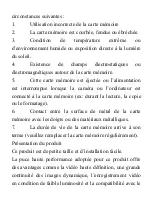10
9.2
9.2
9.2
9.2 Movie
Movie
Movie
Movie clips
clips
clips
clips playing:
playing:
playing:
playing:
Click
to pause playing, click
to play forward, and click
to play
backward.
9.3
9.3
9.3
9.3 File
File
File
File deletion:
deletion:
deletion:
deletion:
Click YES to delete the current file immediately, or click NO to cancel the request of
deletion.
Apply
Apply
Apply
Apply on
on
on
on the
the
the
the personal
personal
personal
personal computer
computer
computer
computer
Connect to personal computer
The camera is provided with the plug and play function. Connect the device to the
computer with USB line under turning-on state, then it will be switched into the movable
hard disk mode.
Icon of movable disk will appear on the window of “my computer”. Photos/videos you
have taken are saved in folder I:\DCIM\100MEDIA (I is the movable disk of this device) in
the
movable
disk.
Files
recorded
in
vehicle-mounted
mode
are
saved
in
I:\DCIM\RECORDER.
N
N
N
Noted:
oted:
oted:
oted: when
when
when
when connect
connect
connect
connect to
to
to
to computer,
computer,
computer,
computer, it
it
it
it will
will
will
will appear
appear
appear
appear “
“
“
“MSDC
MSDC
MSDC
MSDC”
”
”
” which
which
which
which means
means
means
means it
it
it
it can
can
can
can be
be
be
be used
used
used
used
as
as
as
as a
a
a
a movable
movable
movable
movable hard
hard
hard
hard disk,
disk,
disk,
disk, and
and
and
and if
if
if
if you
you
you
you press
press
press
press shutter
shutter
shutter
shutter button,
button,
button,
button, it
it
it
it will
will
will
will appear
appear
appear
appear “
“
“
“PC
PC
PC
PC CAM
CAM
CAM
CAM”
”
”
”
which
which
which
which only
only
only
only can
can
can
can be
be
be
be used
used
used
used to
to
to
to adjust
adjust
adjust
adjust the
the
the
the focus,
focus,
focus,
focus, and
and
and
and it
it
it
it doesn
doesn
doesn
doesn’’’’tttt have
have
have
have function.
function.
function.
function.
Summary of Contents for MPCS1
Page 1: ...MPCS1 ...
Page 2: ...1 Mounting Accessories Quick User Guide ...
Page 14: ......
Page 36: ......
Page 44: ...8 Nutzung 1 Laden Sie die eingebaute Lithium Batterie auf USB Kabel Ladeanzeige leuchtet auf ...
Page 60: ......
Page 84: ......
Page 108: ......