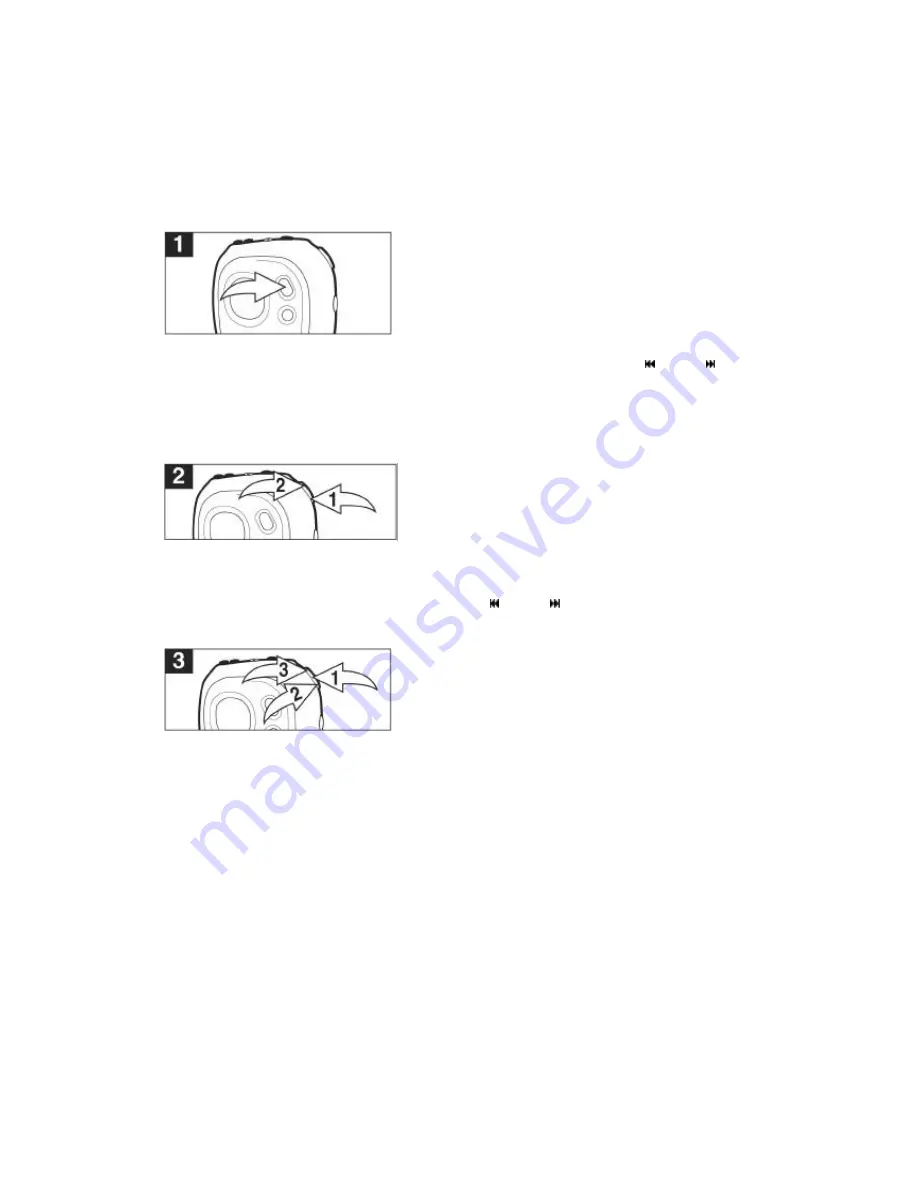
22
OPERATION (CONTINUED)
TO CHANGE THE SETTINGS
Press and hold the MODE button until the Setting menu appears in the display.
Within six seconds, select one of the settings by pushing the Function switch towards
u
or
v
.
CONTRAST: Adjust the contrast.
EQUALIZER: Select the EQ setting.
PLAY TIMER: Set Elapsed or Remaining Time, which will appear when playing a file.
LIGHT TIMER: Set the time the backlight will remain on after activated.
Push the Function switch
u
to select the setting; the respective menu will appear. Adjust
the setting by pushing the Function switch towards
v
or
w
. When the desired setting is
done, push the Function switch
u
again to confirm.



















