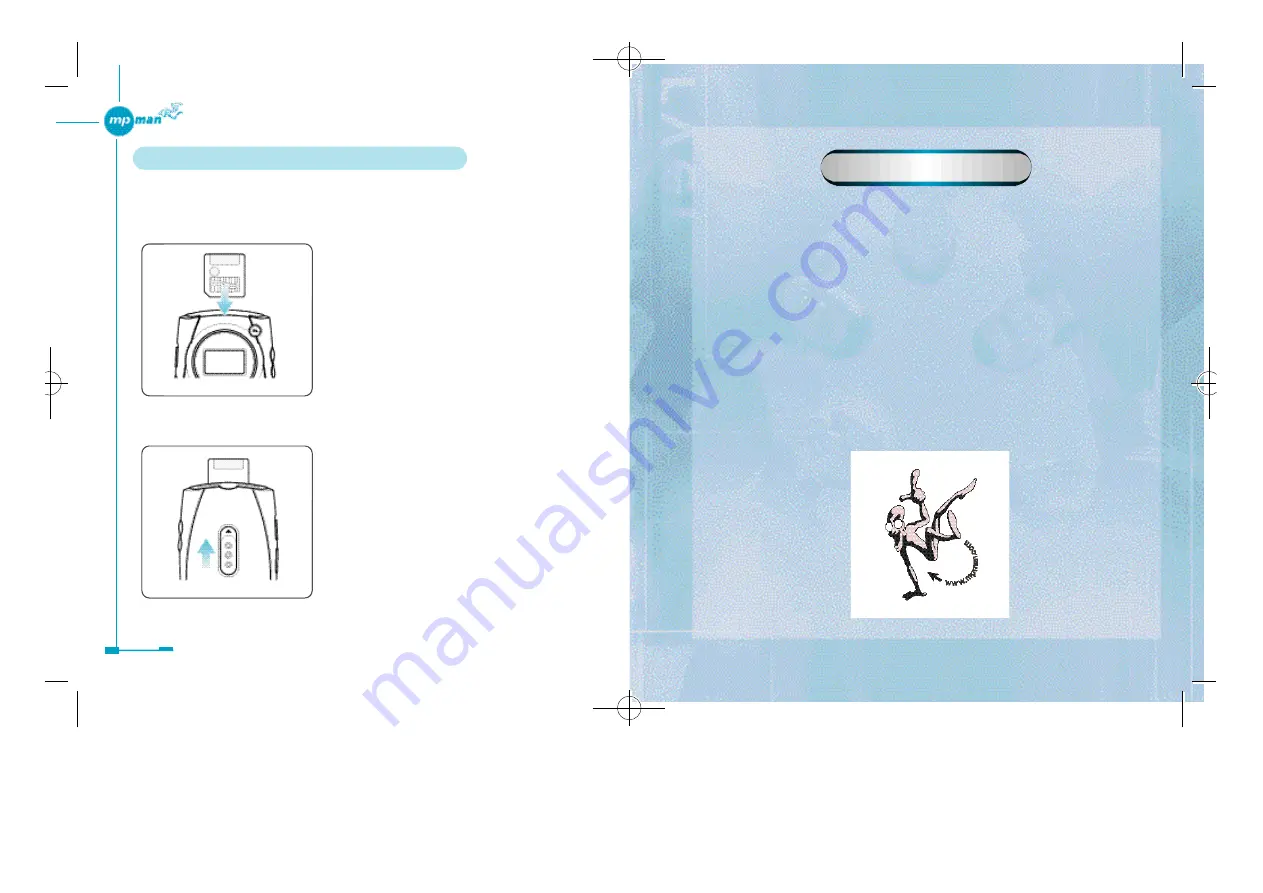
SOFTWARE INSTALLATION
The MPMan-F55 Manager is communication software that allows your computer to share
information with the player. In order for the player to work properly, the MPMan-F55
Manager software must be installed correctly under Windows 98 or Windows 2000.
1. Installing The MPMan-F55 USB Driver
2. Installing The MPMan-F55 Manager Software
3. Uninstalling The MPMan-F55 Manager Software
Chapter 2
9
6 .SmartMedia Card Installation
Before inserting a SmartMedia card, be sure to turn off the power of the player and
disconnect the USB plug from the USB port connector.
Insert the SmartMedia card into the slot in the correct direction as follows.
T
Note
•
Insert the SmartMedia card completely into
the slot. If it is not inserted completely,
MPMan-F55 Manager will not recognize
the data in the SmartMedia card.
•
When using a SmartMedia card for the first
time, initialize the SmartMedia card using
the MPMan-F55 Manager software.
•
The MP3 files in the SmartMedia card
cannot be played back with other player by
the security of copyright consideration. To
use a SmartMedia card with other player,
you need to initialize the SmartMedia card.
¢
∫
To eject the SmartMedia card
Slide the EJECT switch as follows.
¢
∫
Use for data storage
Smartmedia card can be used to store not
only MP3 files but also any data files such
as doc, gif, bmp, wav, etc.
T
Note :Memory Upgrade
How do I upgrade Memory?
The memory equipped withun the MPMan
Player (ex:32Mb and 64MB) is not upgraded.
If you wish to upgrade memory, please use a
removable SmartMedia Card.
What are the Cards that can upgraded?
You can choose among 16MB, 32MB, 64MB,
or 128MB SmartMedia Cards. (3.3V)
(SmartMedia Cards with 5V will not work.)
*MP-F55øµ
π
Æ
√
÷¡æ 01.12.13 3:37 PM
∆
‰¿Ã¡ˆ9
Summary of Contents for MP-F55
Page 1: ......





















