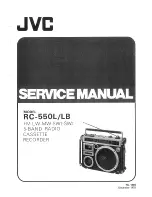3 6
1 .Trouble Shootings
If the player fails to perform as described in these operating instructions, check the
following:
The buttons are not functioning
•
Check to see if the battery is installed properly. Check the + and - marks of the
battery.
•
Check to see if the battery wears out. You may need to replace the battery.
•
Check to see if the HOLD switch is set to the HOLD position.
•
Check to see if the memory status is all right. Initialize the player using MPMan-
F55 Manager.
•
Try reinstalling the battery. Sometimes you will need to reinstall the battery. This
will reinitialize the player.
Unable to download data
•
Check to be sure the USB cable is properly connected to your PC and the player.
•
Check that the USB driver is installed. If it is not installed, install the USB driver.
•
Check to be sure there is sufficient available memory. Click on the Update button to
check the remaining memory capacity and check the size of the files stored in the
player.
Lost data
Occasionally some parts of a data stream may be damaged owing to instability of
power while downloading files. In such a case, initialize the memory in the player
using the MPMan-F55 Manager.
MPMan.com, Inc. and its OEM partners will not be responsible for lost or damaged
data downloaded to your MPMan-F55 Manager.
We recommend you to back up your data in a safe place such as on your hard drive or a
floppy diskette.
Exiting the MPMAN-F55 Manager
Close the MPMan-F55 Manager before unplugging the USB cable from the player.
Cassette adaptors
You may use a cassette adaptor for a car stereo system to listen to the sound on your
car audio system. Connect the plug of the cassette adaptor with the earphone jack of the
player and insert the cassette adaptor in the car stereo player.
APPENDIX
1. Trouble Shootings
2. MPMan-F55 Menu
3. Warranty Conditions
Chapter 6
*MP-F55øµ
π
Æ
√
÷¡æ 01.12.13 3:37 PM
∆
‰¿Ã¡ˆ35
Summary of Contents for MP-F55
Page 1: ......