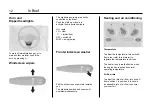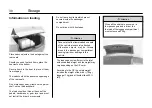Keys, doors and windows
16
Locking
To lock the vehicle, press button 1.
Locking is indicated by a short flash of the
indicator lights.
If a door (door, boot...) is not closed pro-
perly, the vehicle will not lock.
Unlocking
■ Remove the run-down battery and insert
the new one, taking care to respect the
polarity.
■ Close the two halves of the cover and
check that the remote control is working.
Les piles ne doivent pas être jetées
avec les ordures ménagères. Elles
doivent être recyclées via les centres
de collecte appropriés.
Warning
With the remote control
Unlocking is indicated by three short suc-
cessive flashes of the indicator lights.
To open the boot from a distance, press
button 2.
As a security messure (passengers on
board), never leave the vehicle without
the key, even for a short time.
Warning
To unlock the vehicle, press button 1.
With the remote control
Activating the alarm
To set the alarm system, press button 1, or
insert the contactor into the socket situated
to the left of the steering wheel. Once the
alarm is set this way
Conditions for setting off the alarm
The alarm will be set off if one of the
following conditions is fulfilles :
■ Handling of the electrical cables
■ Attempt to start the vehicle
■ Deterioration or switching off of the
Battery.
■ Breach of the doors
■ Breach of the boot
■ Breach of the bonnet
■ Intrusion into the passenger
compartment (occupancy sensor.)
If the alarm is set of and the vehicle is within
your site, you can stop it at any time but
pressing button 2.
you have 45 seconds before the all the
alarm functions are active.