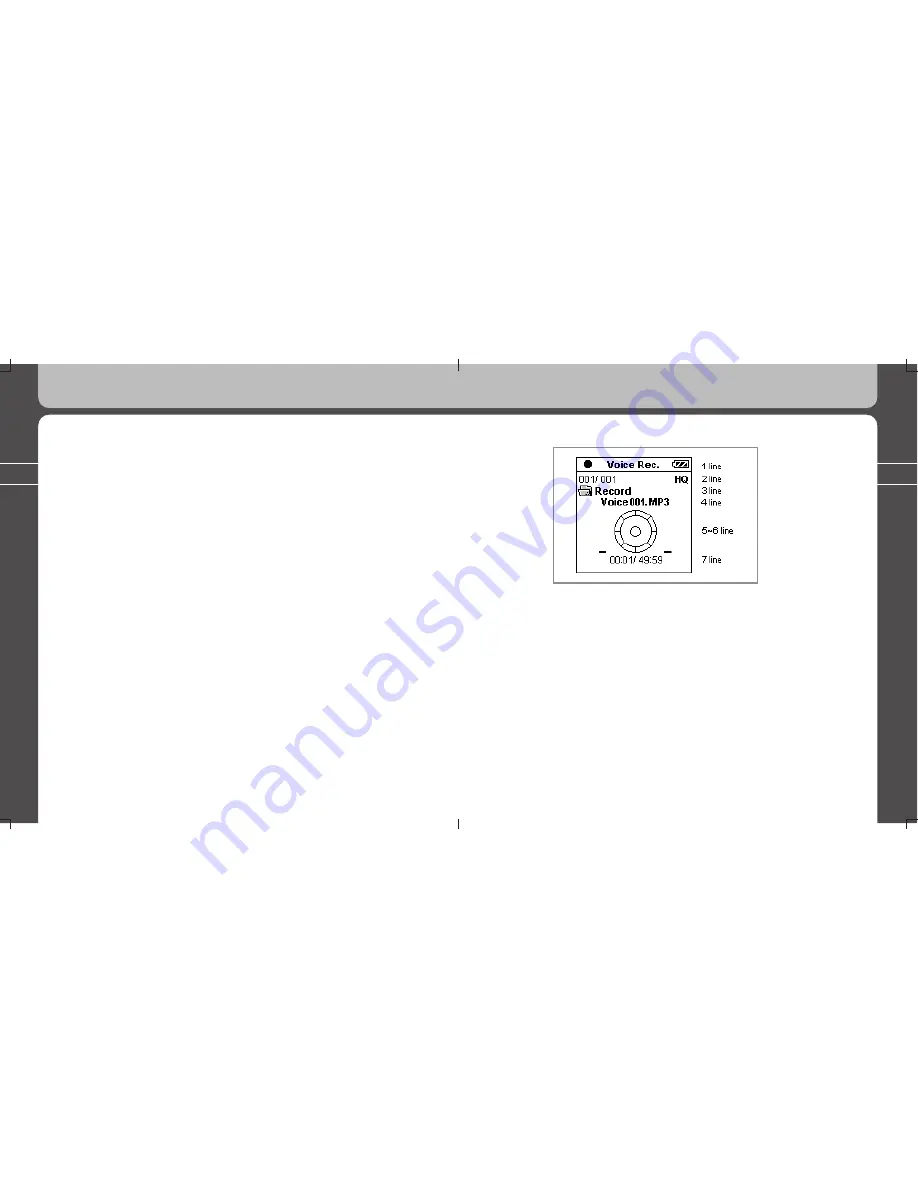
16
17
1.
About MPIO PD100
3) VOICE REC. Mode
♦ 1 line
1. Displays recording status or playback status of a recorded file.
2. Voice Rec. Current menu title in Mode
3. BATTERY Icon
♦ 2 line
1. Indicates the number of the playback song
- Indicates the present order of playback file/the total number of recorded files
in a folder.
2. Quality of recorded file
3. Displays Repeat (repeat all music files) and Folder (repeat folder files only)
On /Off
♦ 3 line
1. Indicates the folder name where a recorded file is stored.
1.
About MPIO PD100
♦ 1 line
1. Displays playback/pause state.
2. Displays the current playing title in MUSIC Mode.
3. BATTERY Icon
♦ 2 line
1. Displays the number of the playback title
- indicates the order and the number of total recorded titles in a folder.
2. EQ Mode Icon
3. Displays Repeat(repeat all music files) and Folder(repeat folder files only)
On /Off
♦ 3 line
1. Indicates the folder name where the currently playing music file is stored.
♦ 4~5 line
1. Displays file information-file name/file format
♦ 6 line
1. Displays the status of the music file being played. (Progress Bar)
♦ 7 line
1. Playback time / total playing time of playback file










































