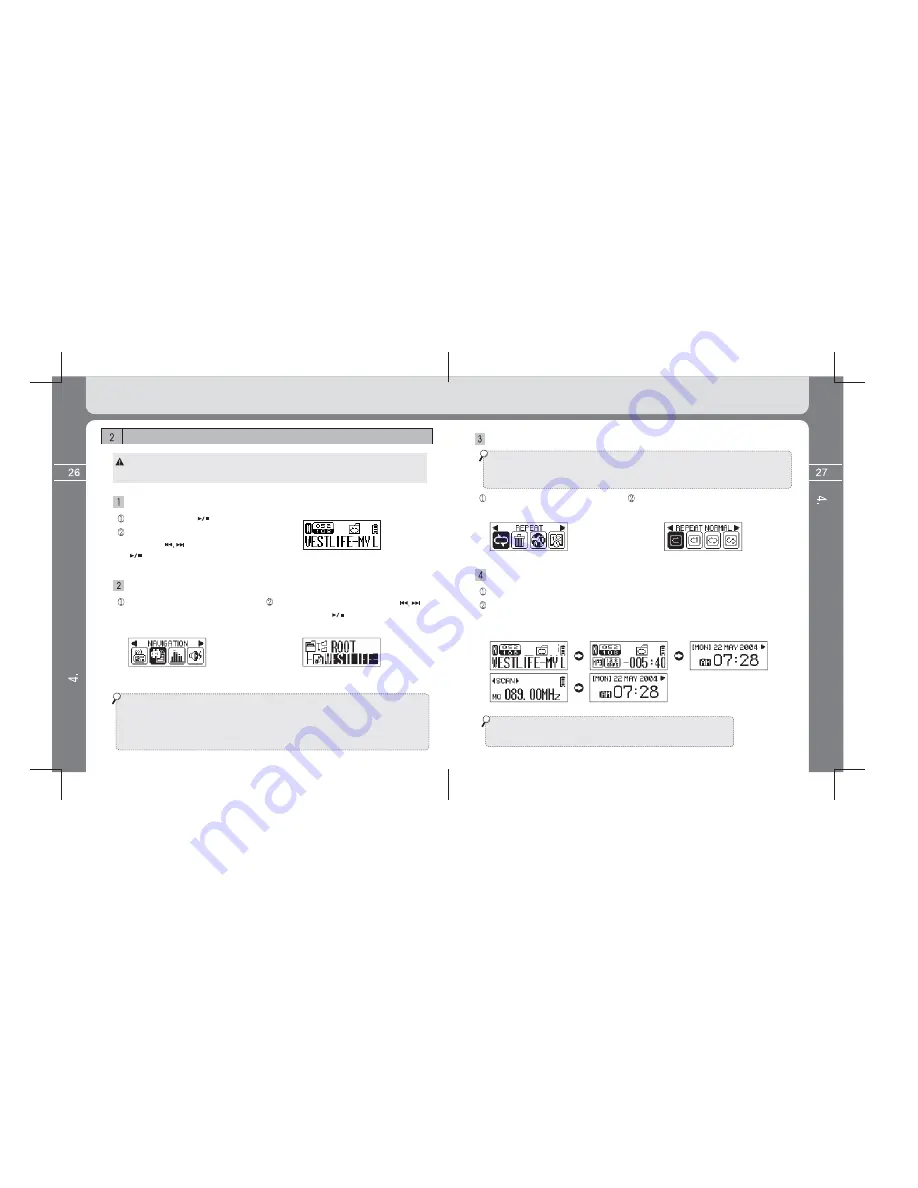
Search desired music by using the button.
Then press the button to play the music.
Press and hold the button to turn on.
Operating methods by function
When setting all menu, press the
Volume (+)
button to return to the upper
menu without setting values saved. (Menu escape function)
Listening to music
Search the next music or previous music by
using the button, and then press the
button to play the music.
NAVIGATION (music find)
Enter into the MENU screen by
pressing and holding the MENU
button while playing and then
select the Navigation icon.
* If pressing any button shortly with backlight turned off in all modes, the button is used as
function to turn on only backlight. Every button performs its original function after the backlight
turns on. The purpose is to prevent unnecessary malfunction instead of the hold button of the unit.
However, any button immediately performs its original function when the backlight continues to
turns on or off. In addition, if leaving the backlight turned on for a long time, consumption of the
battery increases and has an effect on playing time.
REPEAT setting (Repeat Playback)
Repeat Normal- Sequential play / Repeat One –Play only one music repeatedly / Repeat All –Unlimited sequential
play / Random – Random sequential play / Directory Normal – Sequential play of music only in folder /
Directory All - Unlimited sequential play of music only in folder /
Directory Random - Unlimited sequential play of music only in folder at random
Select the REPEAT icon after entering
into the Menu button by pressing and
holding the MENU button.
Select desired play status after
entering into the MENU button by pressing
the Menu button shortly.
Watch function
Press the MENU button shortly while playing music or listening to FM radio.
Format type, bit rate and playing time can be checked during play of music, and time
is displayed on the whole LCD screen if pressing the Menu button once again shortly.
Even in play of FM radio, time is displayed if pressing the Menu button shortly.
Using Watch function
* For further details of time setting and alarm time setting, see page 32 and 33.
Detailed Information on Music Mode
Detailed Information on Music Mode
Summary of Contents for FL 350
Page 1: ......

























