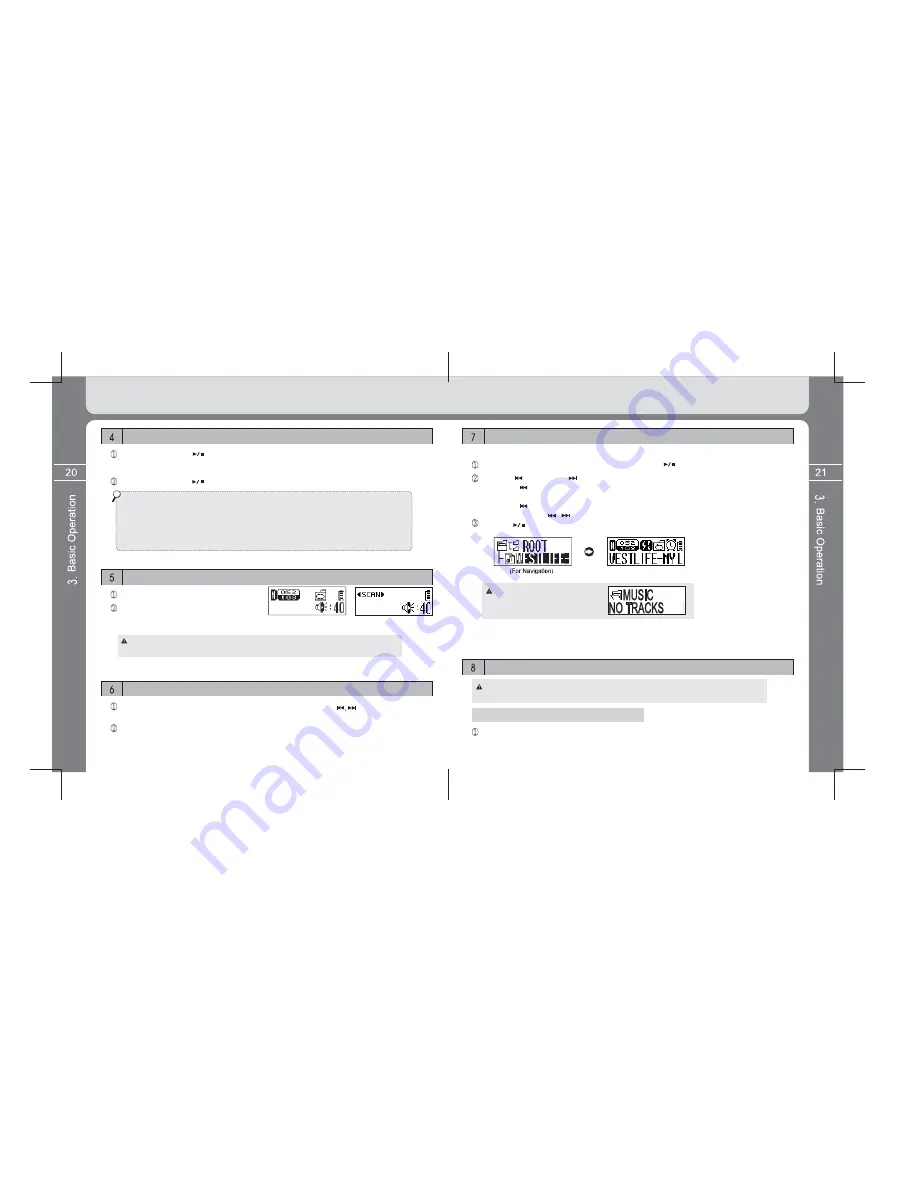
Find and select a music file desired to play and press the button shortly to play the music.
Press the button or the button while playing to play the previous or next music.
* Press the button after 10 seconds of playing to play from the beginning of the music file
being played.
* Press the button within 10 seconds after playing, to play the previous music file.
* Press and hold the , button to perform Fast Rewind /Fast Forward function.
Turn ON/OFF
Press and hold the button to turn on and display the Day and Watch screen.
If pressing any button in this case, Navigation screen appears.
Press and hold the button to turn off.
* If pressing any button shortly with backlight turned off in all modes, the button is used as
function to turn on only backlight. Every button performs its original function after the
backlight turns on. The purpose is to prevent unnecessary malfunction instead of the hold
button of the unit. However, any button immediately performs its original function when the
backlight continues to turns on or off. In addition, if leaving the backlight turned on for a
long time, consumption of the battery increases and has an effect on playing time.
Volume control
To increase the volume: Press the (+) button
To decrease the volume: Press the (-) button.
Press and hold the volume key to increase and decrease the volume fast.
(However, volume control is available only while playing music of listening FM.)
Music Search (Navigation)
Folder Exit: Return to the upper folder by pressing the
Volume (+) button
in the folder shortly.
Play and Pause of Music File
Press the button while playing to pause the music.
(For playing music file)
Music and data file download
Download and duplication of MP3 file with copyright is prohibited according to relevant
law and our company shall not be responsible for any items related to the copyright.
Connecting the MPIO Player with a computer.
For a PC using Windows 98/98SE, firstly install a 'Windows 98 Device Driver' in the
supplied Utility CD (For detailed installation method, see page 15).
Folder entry: Move to the upper or lower folder by using the button and then select
desired folder. Press the Menu button shortly to enter into the selected folder.
Where there is no music file saved
in the folder,
‘NO TRACKS’
message appears. Save music file.
[For MUSIC Mode]
[For FM TUNER Mode]
Summary of Contents for FL 350
Page 1: ......

























