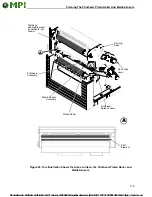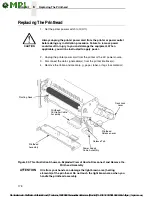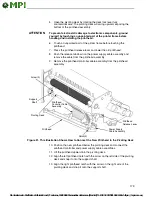166
5
Downloading TrueType Fonts
Download Mode
To download a TrueType font to the printer through Download mode, first add
a header to the font, then place the printer in Download mode and download
the font.
Adding A Header
A TrueType font can be converted to a downloadable format by appending a
header to the font file using the cnvt2fls.exe utility.
1.
Start a Command prompt window.
2.
Copy cnvt2fls.exe and addtthdr.bat from your startup CD to your working
directory.
3.
In your working directory, include the TrueType font file in .ttf format
(e.g., arial.ttf).
4.
Convert the TrueType font file .ttf to a downloadable format .dwn with the
following command: addtthdr (filename without extension).
Example:
addtthdr arial
This creates the file arial.dwn.
5.
Put the printer in download mode and send the downloadable font file
(e.g., arial.dwn) to the printer through the appropriate I/O port of the
printer.
To put the printer in download mode, see “Download TrueType Fonts Via
The Parallel or Serial Port” on page 166 and “Download TrueType Fonts
Via The Ethernet Using FTP” on page 168.
Download TrueType Fonts Via The Parallel or Serial Port
1.
Set the printer power switch to O (Off).
2.
Connect a parallel data cable to the LPT1 port or a serial cable to the
COM1 port of an computer running the Windows (95, 98, Me, NT, 2000,
or XP) operating system.
NOTE:
You can connect the cable to the LPT2 port on the computer if the
LPT1 port is already in use. The load commands are different if you
use this port, as described in the notes after step 10.
3.
Verify that the data cable is connected to the appropriate I/O port on the
printer and to the host computer.
4.
Power on the computer and allow it to boot up.
5.
On the printer control panel, press and hold down the appropriate combo
keys.
•
To download fonts to the EMC, the combo keys are
→
(Right Arrow),
↵
(Enter), and
(Cancel).
•
To download fonts to Flash, the combo keys are
↵
(Enter) and
(Cancel).
Without releasing the keys, power the printer on. Continue holding down
the combo keys.