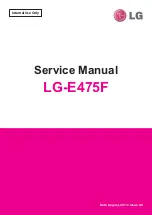1-4
Front/Top/Rear/Bottom/Right Panel Views
1. Male DB9 serial ports
Note: Models DE-301/331 have
only one port, and models
DE-302/332 have only two ports.
2. PWR LED
3. LINK LED
4. TRAFFIC LED
5. LCD display panel
Note: Before retrieving an IP
address from the
DHCP/BOOTP server, NPort
will display “DHCP/BOOTP fail”
every 1 second.
6. Input buttons for LCD display
panel configuration
7. Reset button—press
continuously for
a. 3 sec to erase password
After 3 sec, release the
reset button at this time to
erase password.
8. 100BaseTx Ethernet port
9. Power input
10. Rubber base pads
11. Attachment plate screw holes
12. Heat dissipation orifices
Summary of Contents for NPort Server Lite DE-302
Page 17: ...3 3 that you can t change it Figure 3 1 Tree Graph Displaying LCD Menu Options...
Page 24: ......
Page 25: ...A 1 A A A A A A A A A Cable Pinouts...
Page 26: ...A 2...
Page 28: ......
Page 30: ......
Page 32: ......