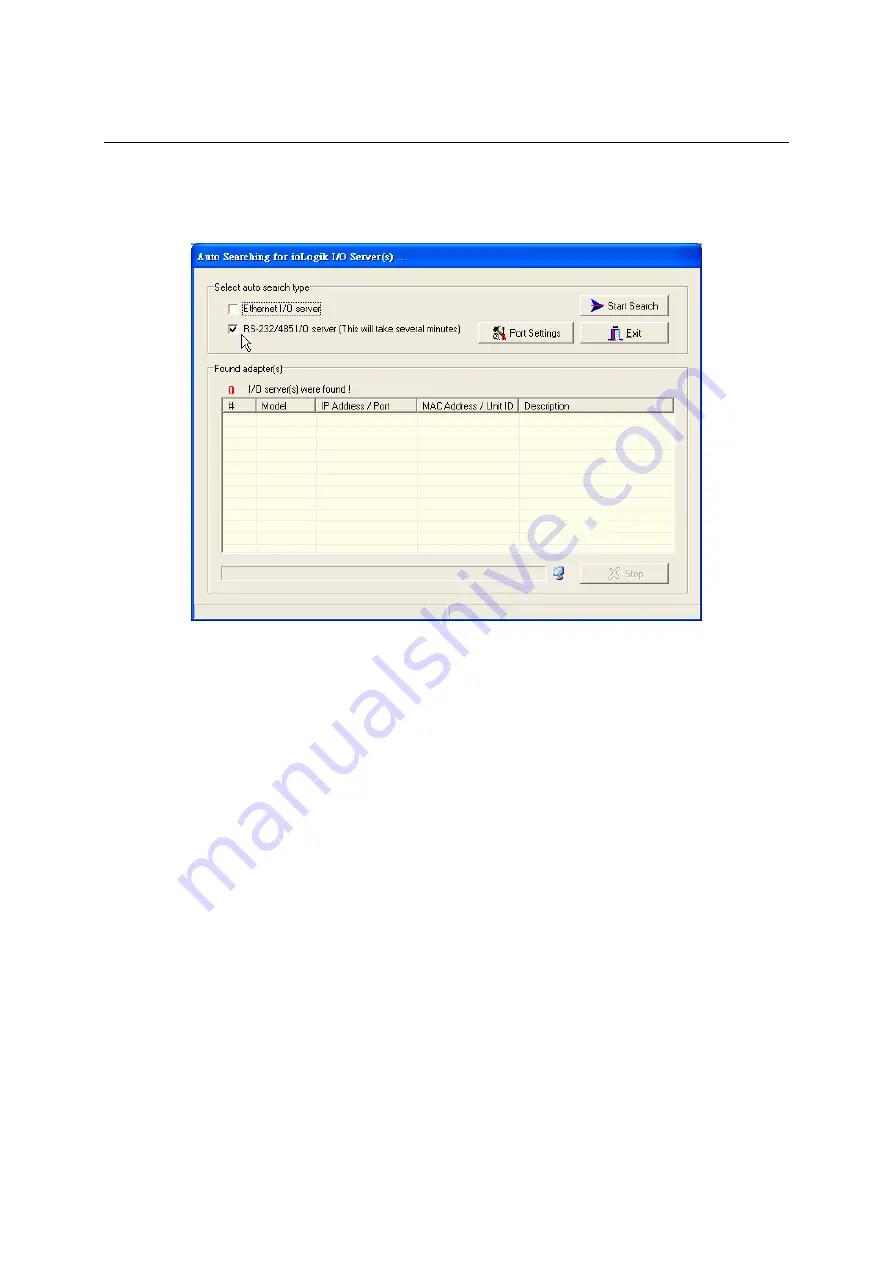
ioLogik R2110 Series User’s Manual
Configuring with ioAdmin
3-3
Searching for the ioLogik R2110
From the pull-down menu, choose
System
Æ
Auto Scan Remote I/O Server
.
A system dialog
window will pop up
Make sure that
RS-232/485 I/O server
is selected and click on
Port Settings
to set/verify the
serial port settings before searching.






























