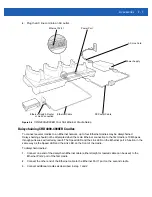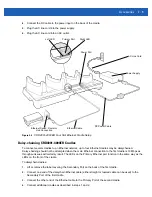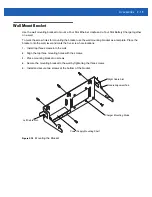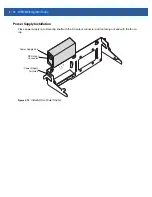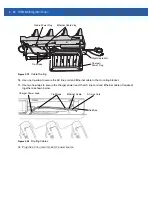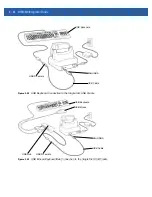Accessories 2 - 11
On a touch screen WT41N0, to view the IP Address double-tap the LAN icon to open the SS1VNDIS1 window.
The window displays the TCP/IP information for the WT41N0.
On a non-touch WT41N0, to view the IP Address assigned to the WT41N0 open a
Command Prompt
window
and enter
ipconfig
.
1.
Press
CTRL
>
ESC
.
2.
Use the navigation keys to select
Programs
.
3.
Press
ENTER
to open the sub-menu.
4.
Use the navigation keys to select
Command Prompt
.
5.
Press
ENTER
. The
Command Prompt
window displays.
6.
Enter
ipconfig
. The window displays the IP Address assigned to the wearable terminal.
Figure 2-10
Ethernet IP Address
NOTE
The device’s IP address can only be viewed on the WT41N0.
Summary of Contents for WT41N0
Page 1: ...WT41N0 WEARABLE TERMINAL INTEGRATOR GUIDE ...
Page 2: ......
Page 3: ...WT41N0 INTERGRATOR GUIDE 72E 160600 01 Rev A December 2012 ...
Page 6: ...iv WT41N0 Integrator Guide ...
Page 18: ...xvi WT41N0 Integrator Guide ...
Page 60: ...3 6 WT41N0 Integrator Guide ...
Page 64: ...4 4 WT41N0 Integrator Guide ...
Page 118: ...7 16 WT41N0 Integrator Guide ...
Page 122: ...8 4 WT41N0 Integrator Guide ...
Page 154: ...A 20 WT41N0 Integrator Guide ...
Page 156: ...B 2 WT41N0 User Guide ...
Page 170: ...Index 4 WT41N0 Integrator Guide ...
Page 171: ......