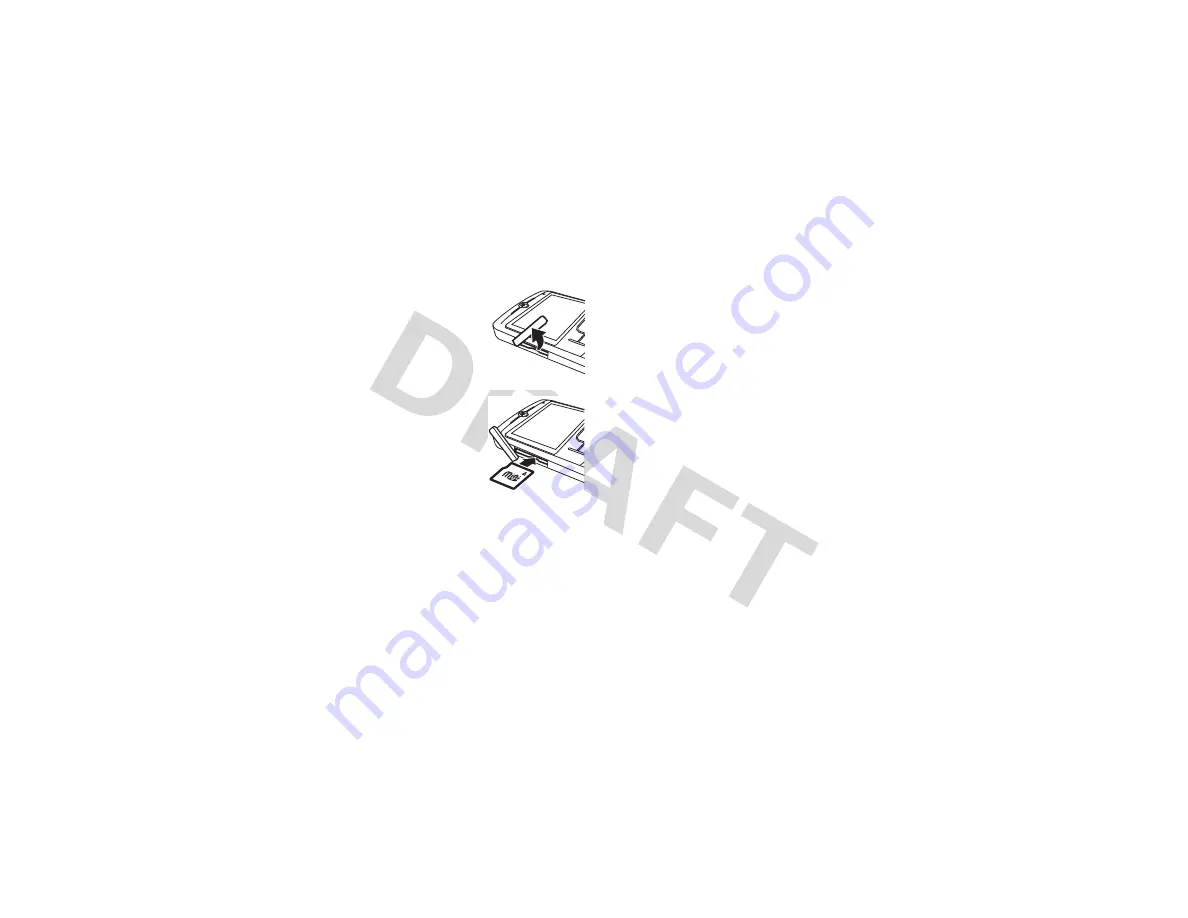
27
basics
To insert a miniSD storage card:
1
Open the card slot
cover by putting your
fingernail on the ridge
of cover and gently
pulling it away.
2
Insert the storage card
into the slot with the
metal contacts facing
down. Press the card
until it clicks into place.
3
Replace the storage
card cover.
Caution:
Don’t bend or scratch your storage
card. Keep it away from static electricity,
water, and dirt.
Note:
Your phone supports miniSD cards up
to 4 GB. To save storage space on your
phone, move media files (pictures, videos,
music) to a storage card as often as possible.
flight mode
In flight mode, you
turn off your phone’s
network and Bluetooth services
to safely
access your address book, games, camera,
and music in areas where cellular network
access is prohibited (such as during flights,
when allowed, and in hospitals).
1
Press and hold the home key (
X
) until
the
Quick List
appears.
2
Scroll to
Wireless Manager
and press the
center select key (
s
).
3
Scroll to
All
and press the left soft key
(
-
) (
Done
).
Summary of Contents for Verizon MOTO Q 9m
Page 4: ...User s Guide 9m MOTO ...
Page 5: ......
Page 119: ...114 Microsoft License ...
Page 120: ...115 Important Safety and Legal Information ...
Page 143: ...138 index U S patent Re 34 976 ...






























