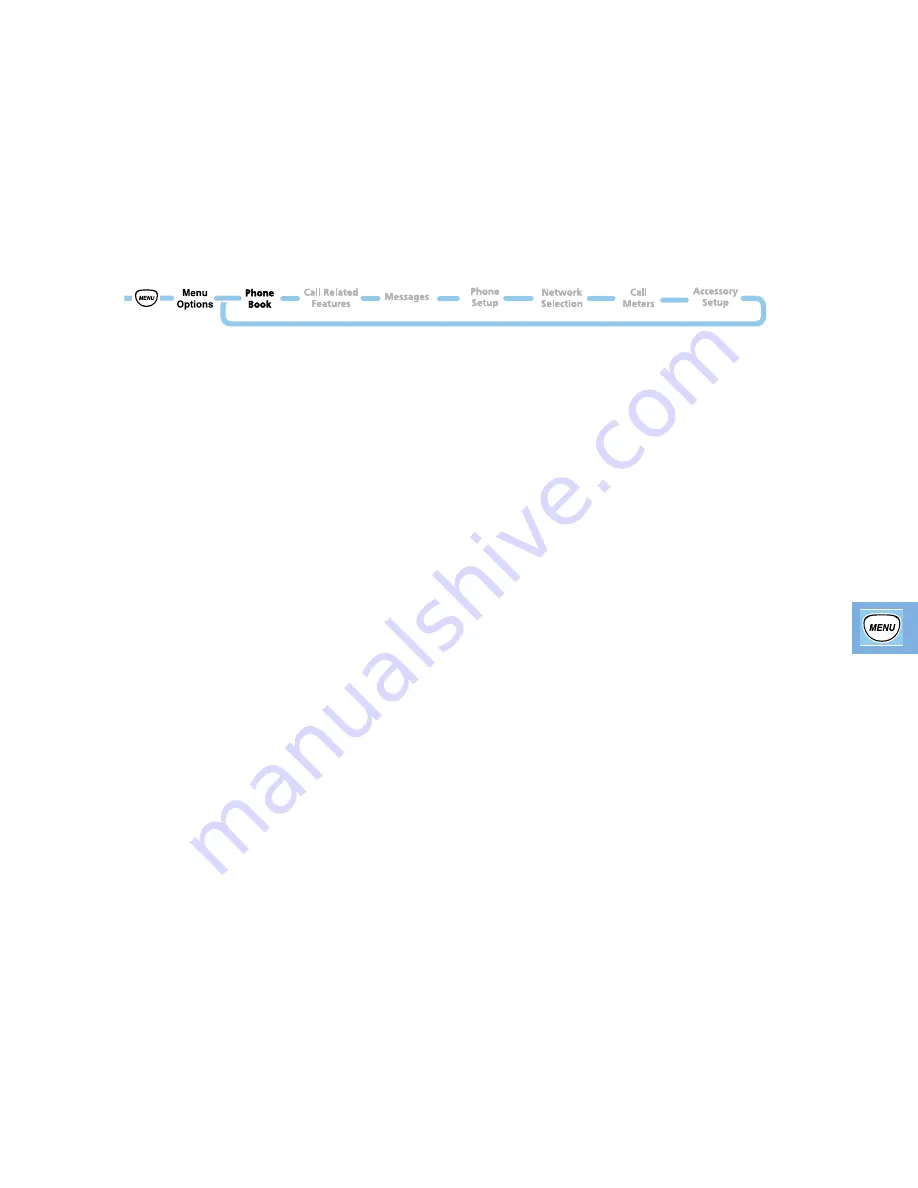
Using the Options Menu
27
The Phone Book Menu
You can store names along with telephone numbers in your
phone’s internal Phone Book. Each entry is stored in a memory
location in the
Personal Numbers
list of your phone’s or SIM card’s
memory. Once stored, a number can be quickly retrieved by either
memory location or name.
Your phone’s memory can store 100 entries and the SIM card can
store up to 155 entries. The exact capacity of the SIM card depends
on the type of SIM card issued by your Service Provider.
Each Phone Book entry is composed of the following:
•
A telephone number of up to 32 digits in phone memory
locations and up to 20 digits in SIM card locations
•
A name of up to 16 characters in phone memory locations and
up to 50 characters (but typically 10 or less) in SIM card locations
•
A location number from 1 to 255
To access the Phone Book Menu, press
M
twice. You will see
Phone Book
. Press
O
to select, then use the navigation keys
>
,
<
,
O
and
C
to select the Phone Book option you
wish to use.
A
You can also access many of the Phone Book functions with the
Quick Access Menu or dedicated Store
Q
and Recall
R
keys
.
Postscripting
If you call many different numbers in the same area code, you
may want to make use of postscripting. You can save time dialing
by storing the frequently used prefix into the internal Phone
Book. If you attach a descriptive name to the prefix, it will be easy
to find the right area code or prefix.
To use postscripting, first save the prefix in your Phone Book. See
‘Add to Phone Memory, Add to SIM Card Memory.’ Then just
select the location containing the prefix, enter the remainder of
the number, and press
O
to place the call.
You can also use postscripting to quickly modify a Phone Book
entry to a similar number. Just retrieve the entry from the Phone
Book, delete the unwanted digits, enter the replacement digit,
then press
O
to place the call.
A
Postscripting a number does not overwrite the entry in the
Phone Book.
Summary of Contents for SELECT 2000
Page 1: ... Options Menu Quick Reference Quick Access Menu ...
Page 6: ...Contents 4 ...
Page 10: ...Safety 8 ...
Page 26: ...Menu Navigation 24 ...
Page 27: ...Using the Options Menu 25 Using the Options Menu ...
Page 60: ...Using the Options Menu 58 ...
Page 64: ...Accessories 62 ...
Page 74: ...72 ...






























