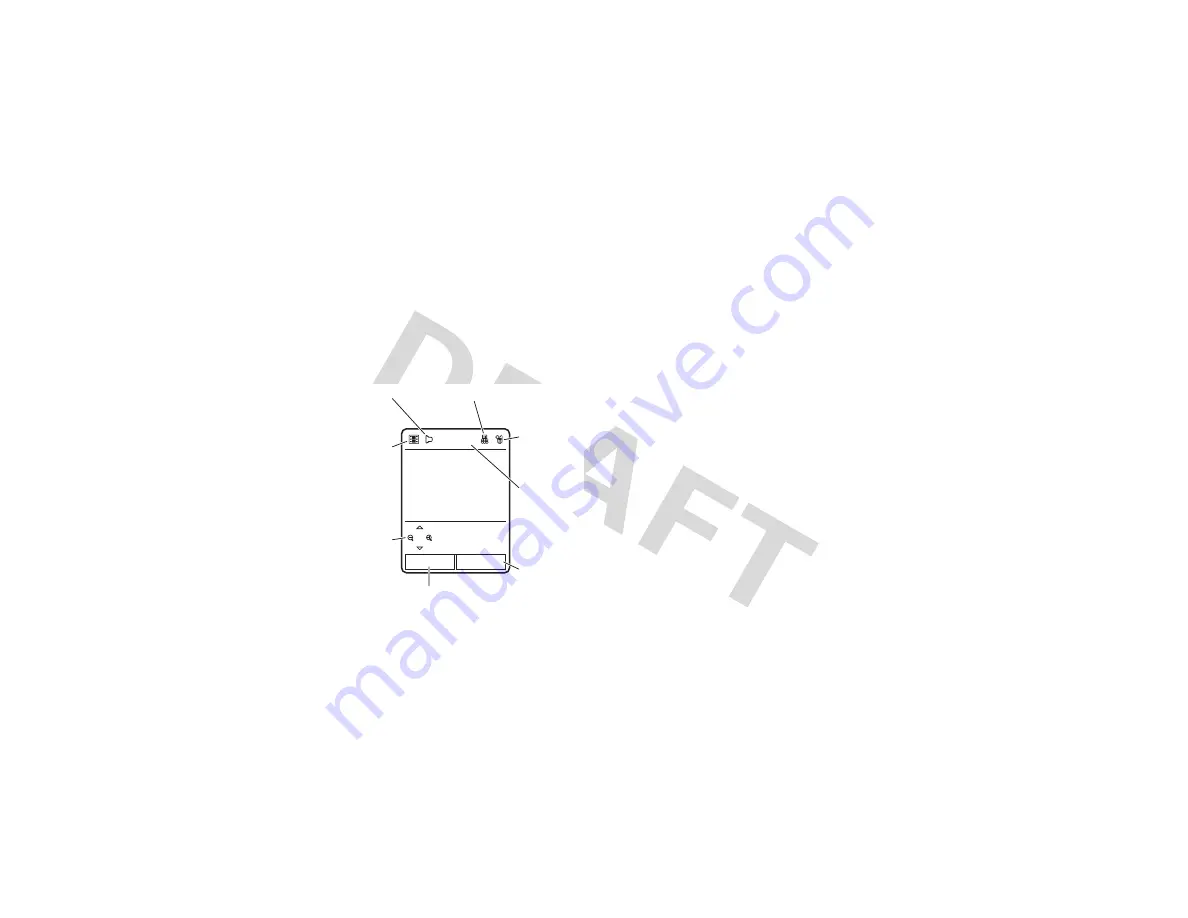
31
main attractions
video clips
record a video clip
Press the
Main Menu
key >
h
Multimedia
>
Video Camera
to see the video camera
viewfinder.
Note:
You can zoom only before you start
recording.
Tip:
If you want to send your video in an
MMS message, the video length must be set
to
MMS Short
or
MMS Long
. To set length, press
the
Options
key >
Camera Settings
>
Video Settings
>
Video Length
.
1
Point the camera lens at the video
subject.
2
Press the
navigation key in
s
to begin
video recording.
3
Press the
Stop
key to stop video recording.
4
Press the
Send
key to send the video clip in
a multimedia message.
or
Press the
Options
key to select another
option:
Save Only
,
Discard
,
Send To
, or
Play
.
2
3:30
Select & adjust video
ca
m
era options.
Re
m
aining
Video Minutes
Storage
(Phone or
Me
m
ory Card)
Return to
previous
screen.
Zoom
x1
Resolution
Ca
m
era Mode
(Photo or
Video)
Audio
(On or Off)
Press
S
up/down to
see ca
m
era
settings, press
left/right to
change.
VIDEO
CLIP
AREA
Options
B
a
ck






























