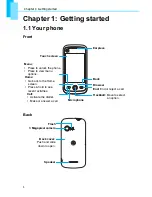Chapter 2: The basics
14
2.4 Contacts
Contacts
lets you store names, phone numbers, email addresses and other
information. Contacts are stored in the phone memory. You can save information such
as names, pictures, phone numbers, email addresses, etc. You can also add the
frequently used contacts to the favourites list. See “Favourite contacts” on page 16.
Adding a contact
1. On the Home screen, tap
Contacts
.
2. Tap
Menu
>
New
>
Create contact
.
3. Tap each field to enter the contact information using
the on-screen keyboard.
Tips:
• To add a picture, tap
Menu
>
Add icon
, then
select a picture file or take a photo of the
contact immediately. To take a photo of the
contact, select
Menu
>
Capture picture
.
• To assign a ring tone, tap
Ringtone
then
select a tone from the list.
4. Tap
Done
to save.
Searching for contacts
On the Contacts screen, do any of the following to
easily search for contacts:
•
Tap
Menu
>
Search
.
•
Type the first few letters of the contact to search.
The list is filtered as you type.
•
For example, to view names that start with “k”, tap
“k” to see all contacts that start with “k”.
•
To filter the contacts list by categories, tap
Menu
>
By group
, then select one of the following options:
All contacts
,
Contacts with phone numbers
or
My contacts
.