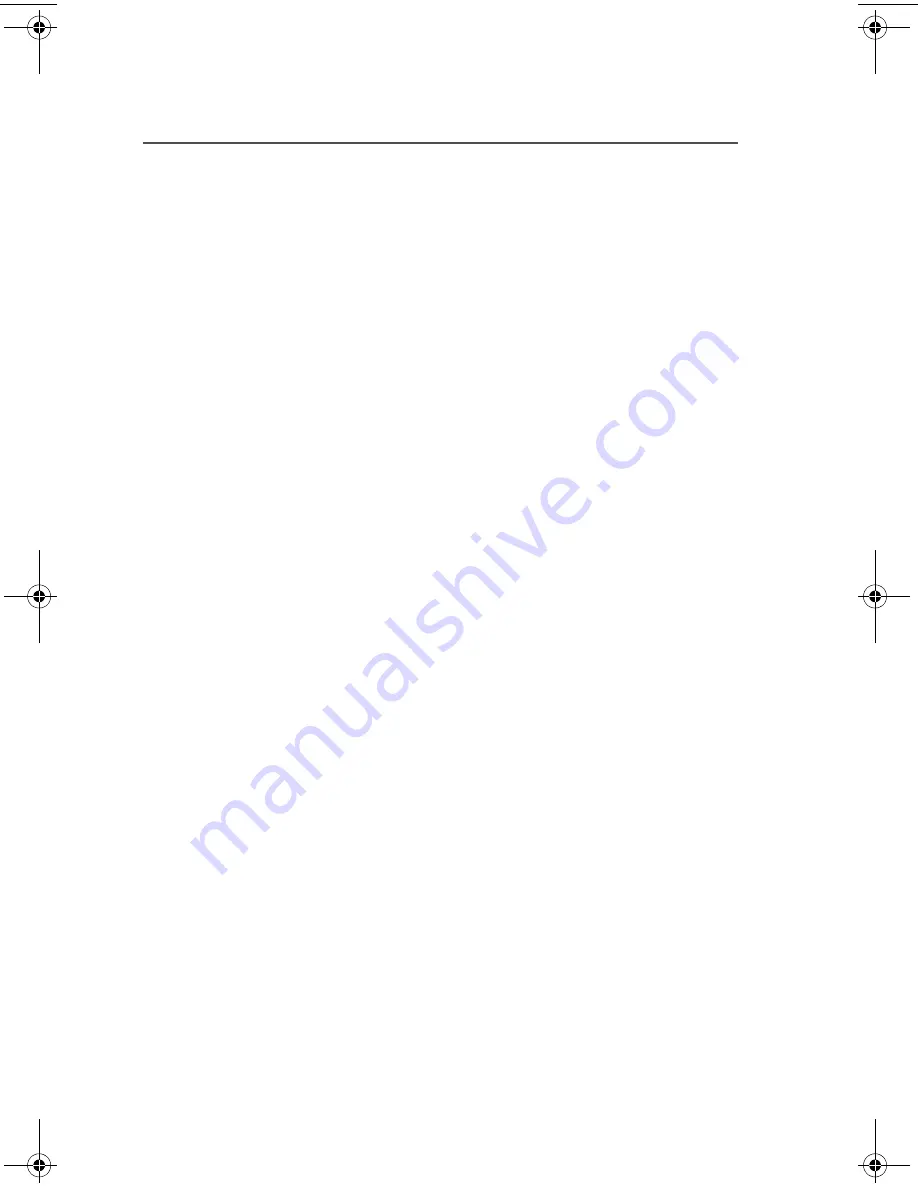
22
Radio Firmware Features
10.7 Dimmer
The assigned PF Button adjusts the brightness of the display and key
backlight through three levels of brightness and the fourth level
completely turns off the backlight.
10.8 Emergency
When the assigned ‘Emergency’ PF Button is pressed, an
Emergency call will be initiated (MDC-1200 requires ANI board). If the
Emergency LCD and Emergency LED are disabled in the CPS, the
transmitting radio produces no audio or visual indications when an
Emergency call is made. If the Emergency LCD is enabled in the
CPS, the LCD backlight illuminates when the Emergency call is
initiated. If the Emergency LED is enabled in the CPS, the Tx LED will
change to solid red when an Emergency call is initiated. To end an
Emergency call, either press and hold EMG button when receiving, or
turn off the transceiver.
10.9 Speaker Change
The assigned ‘Speaker Change’ PF button allows you to select
between "Front Panel", "Front Panel & Body", or "Body" speakers.
When "Body" is selected, a tone sounds and the speaker icon
appears on the display. This function can be used while receiving a
call.
10.10 Public Address
The assigned ‘Public Address’ PF button allows you to toggle the PA
amplifier ON and OFF. When this feature is ON, a tone sounds and
the PA icon appears on the display. The Public Address feature can
be used while receiving a call.
10.11 Revert Memory Channel 1
The assigned ‘Memory Channel 1’ PF button allows you to
immediately change to the associated programmed channel.
PM1200.book Page 22 Wednesday, October 10, 2007 2:44 PM
Summary of Contents for PM1200
Page 1: ......
Page 2: ......
Page 10: ...viii Notes ...
Page 12: ...x Notes ...
Page 44: ...32 Accessories Notes ...
Page 55: ......
















































