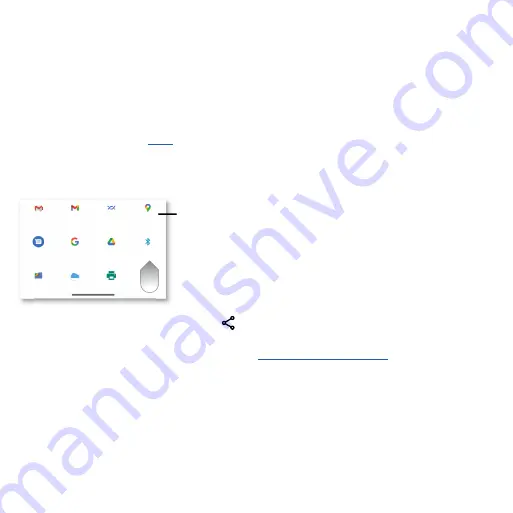
Learn the basics
»
Power touch:
Tap the Power button twice to launch Google Assistant. To set a different shortcut,
tap the switch to turn Power touch on, then tap
Settings
>
Double tap
and choose the apps, tools
and/or contacts to show in your shortcuts list.
»
Three finger screenshot:
Touch and hold the screen with three fingers to take a screenshot.
»
Fast flashlight:
Turn the flashlight on/off with two chopping motions.
»
Quick capture:
Twist your wrist twice to open the camera.
»
Swipe to split:
See apps in split screen by swiping back and forth.
Note:
See more gestures in
Direct Share
In some apps, you can share something directly to a contact, app, or conversation.
Google Direct Share screen. Tap a contact to share an item. Swipe up to get more options.
Select the share option (usually by tapping
) within an app, then choose an app or contact to share
information.
To share files using Bluetooth or Nearby Share, see
Gmail
Messages
Send with Files
Rate & Tag in
Duo
Search image
Save to Drive
Bluetooth
Chat
Nearby Share
Add to Maps
Swipe up for more
share options.
Tap an app to
share information.
Summary of Contents for One 5G
Page 1: ...User Guide User Guide ...
















































