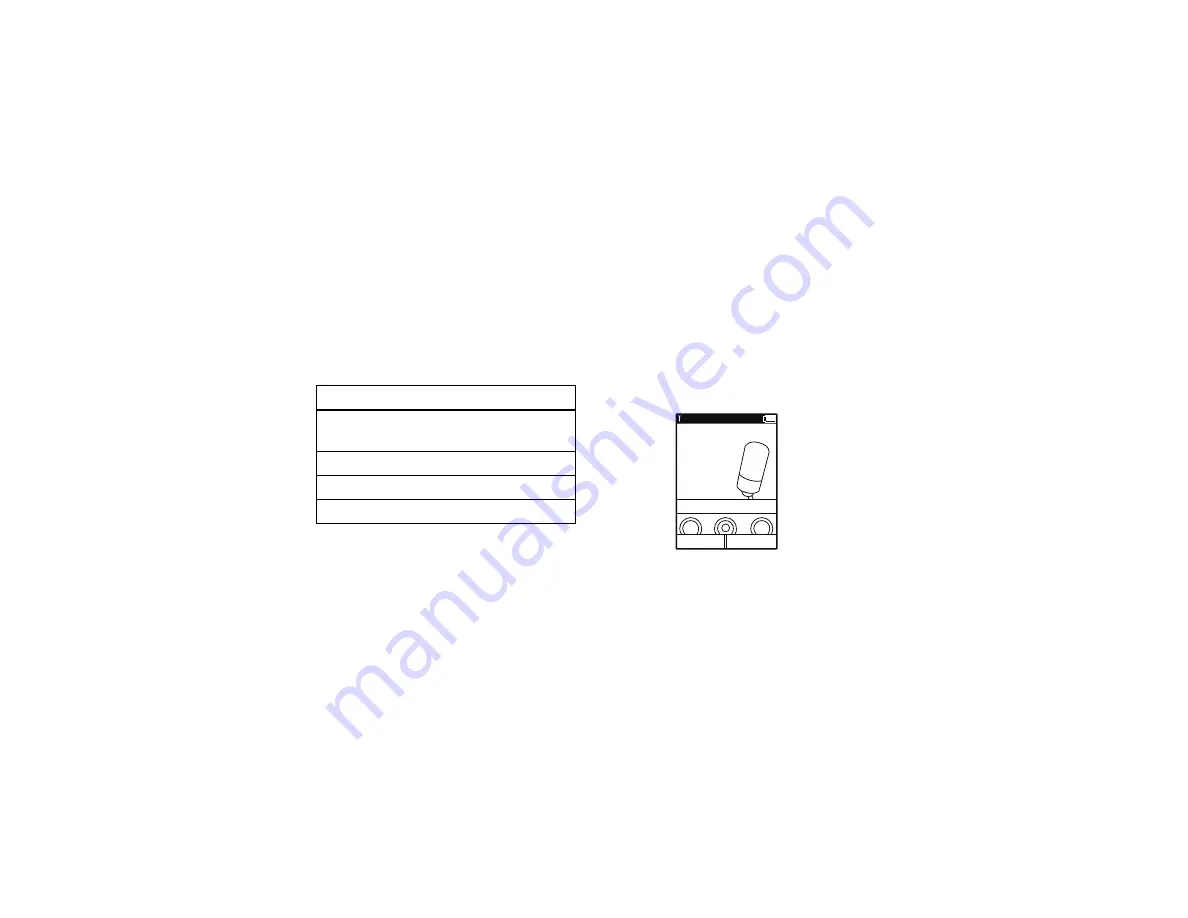
50
entertainment
crop pictures
Find it:
s
>
j
Multimedi
a
>
My Picture
>
Cropper
To crop a stored picture select
Pictures
. To create a new
picture for cropping, select
C
a
mer
a
.
Press
Options
to see the
Crop
menu.
voice notes
Find it:
s
>
j
Multimedi
a
>
Voice Notes
Use the
Voice Notes
feature to record reminders or voice
notes to send in a message. Press
s
to start and
pause recording. When you have finished recording
press
Stop
. Enter a name for your file and press
s
to
save the file.
options
Open
Open another stored picture or
take a new one with the
C
a
mer
a
.
S
a
ve
Save your image
Crop size
Enter the crop size.
Crop sh
a
pe
Select the crop shape.
Opt
i
ons
B
ac
k
St
a
nd
b
y
00:00:00
Summary of Contents for MOTOROKR EM25
Page 1: ...User s Guide MOTOROKR EM25 ...
Page 2: ......
Page 69: ...67 Important Safety and Legal Information ...
Page 91: ......






























