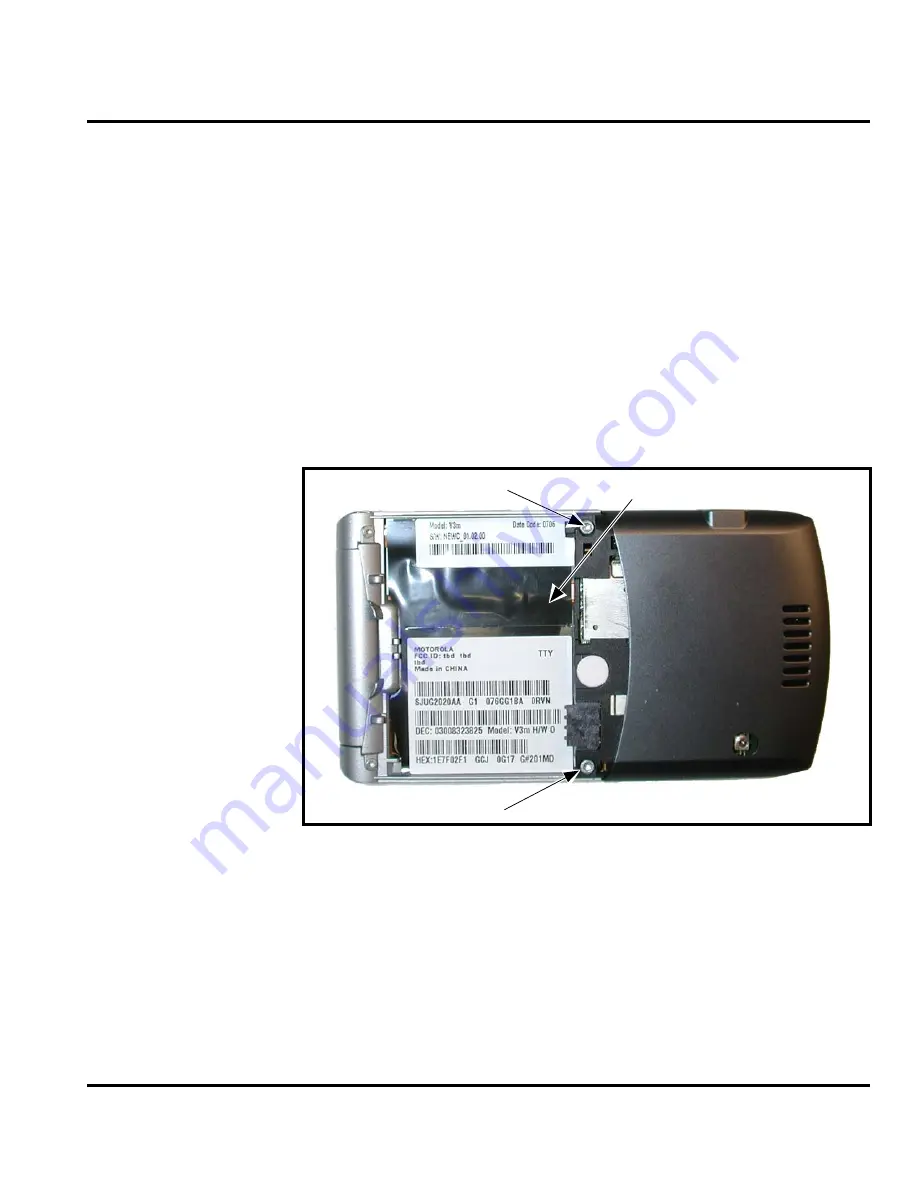
6809501A48-A
November 03, 2006
21
Level 1 and 2 Service Manual
Disassembly
Removing and Replacing the Rear Housing
1.
Remove the battery cover, battery, and memory card as described in the
procedures.
2.
Using a Torx driver with a T-6 bit, remove the screws at each side of the phone.
Retain the screws for reassembly. See Figure 4.
G
This product contains static-sensitive devices. Use anti-static handling procedures
to prevent electrostatic discharge (ESD) and component damage.
G
In addition to 2 screws, the rear housing assembly is fastened with plastic latches.
These are fragile and should be released with care.
051343o
Figure 4. Removing the Rear Housing Screws
Screw
Battery Insulator
Screw
Summary of Contents for MOTORAZR V3M
Page 4: ...4 November 03 2006 6809501A48 A Contents V3m ...
Page 64: ...64 November 03 2006 6809501A48 A Troubleshooting Chart V3m ...
Page 67: ......
Page 68: ......
















































