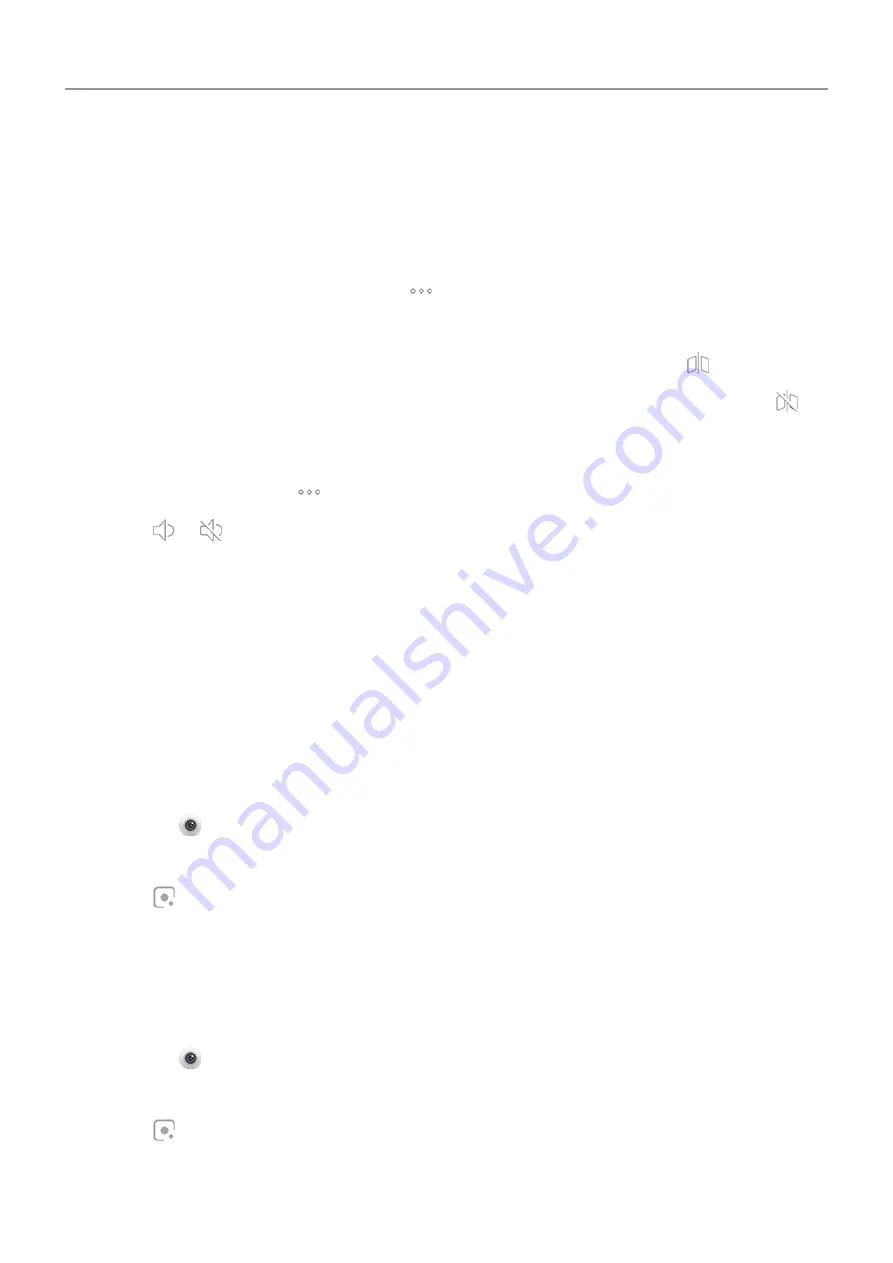
Use mirroring
For the front (selfie) camera, when you look in the viewfinder, you'll see a mirror image: left and
right are reversed, and text looks backwards. You can control, however, whether the photos you
take match the viewfinder or whether they're flipped.
1. On the selfie camera viewfinder, touch .
2. For
Selfie photo mirror
:
•
If you want photos to match what you see in the viewfinder, turn it on
.
•
If you want text in photos to read normally and the image to be flipped, turn it off
.
Turn shutter sound on/off
1. On the viewfinder, touch .
2. Touch or .
Fix a problem
If you’re having problems, try these
.
Use camera to scan and search
Scan QR codes and barcodes
Scan QR codes or barcodes with your camera. Then use the scanned information.
1.
Camera
app.
2. Frame the code.
3. Touch .
4. Follow the onscreen instructions to scan the code and use it.
You can also scan documents and save them as PDFs to print or share using
.
Get info about objects and landmarks
1.
Camera
app.
2. Frame the landmark or object.
3. Touch .
4. Follow the onscreen instructions to select and identify the item.
Photos and videos
120






























