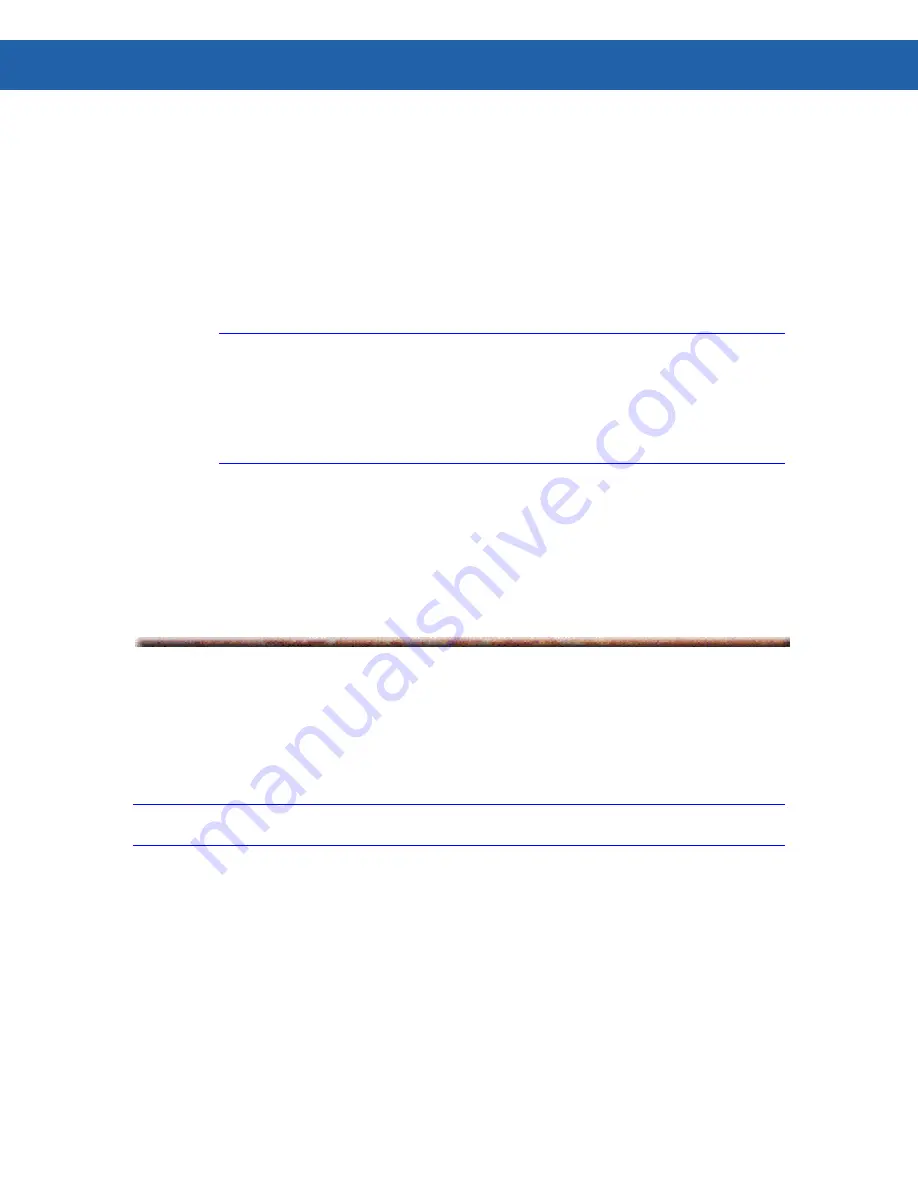
44 Mobility Services Platform 3.2.1 Software Installation Guide
Custom Setup Overview
These are the general steps for this installation scenario. If detailed instructions on how to
perform the general steps exists in this guide, you will be directed to them.
A.
•
Install the MSP Database on the database server. Go to Installing MSP on a Database
Server on Page 44.
Note:
You first must run the installer on the server on which the SQL database will be
resident.
The default Runtime SQL Authentication user is msp_user. If you accept this user, it
will be presented as the default SQL Authentication user. If you change the user
name and password, you will need to make note of the change and use that user as
the Runtime SQL Authentication user.
B
.
Install the MSP Services, User Data, and MSP Web Site on the appropriate servers. If you are
installing via:
•
Download from Motorola, go to Installing MSP on an Application Server on Page 51.
A.
Installing MSP on a Database Server
Note:
On a Database Server, MSP does not require that Microsoft IIS 6 or .NET Framework 2.0 be
installed.
To install a Database Server:
1. Download the following installation files from Motorola at
http://support.symbol.com/support/product/softwaredownloads.do
:
o
MSP32_InstallServer32.msi
(32-bit OS)
OR
o
MSP32_InstallServer64.msi
(64-bit OS)
2. Browse to the location to which you downloaded the Installation Package and double-
Summary of Contents for Mobility Services Platform 3.2.1
Page 1: ...Mobility Services Platform 3 2 1 Software Installation Guide ...
Page 2: ......
Page 14: ...8 Mobility Services Platform 3 2 1 Software Installation Guide ...
Page 28: ...22 Mobility Services Platform 3 2 1 Software Installation Guide ...
Page 37: ...Chapter 5 Installing MSP 3 2 1 with the Typical Setup Type 31 Figure 18 16 Click OK ...
Page 38: ...32 Mobility Services Platform 3 2 1 Software Installation Guide ...
Page 70: ...64 Mobility Services Platform 3 2 1 Software Installation Guide ...
Page 71: ......






























